Platform Capabilities
Overview
Language-Agnostic Workflows
At Any Scale
Declare your Workflows
Orchestrate all your processes with declarative YAML or directly from the UI. Design scalable workflows quickly, without boilerplate.
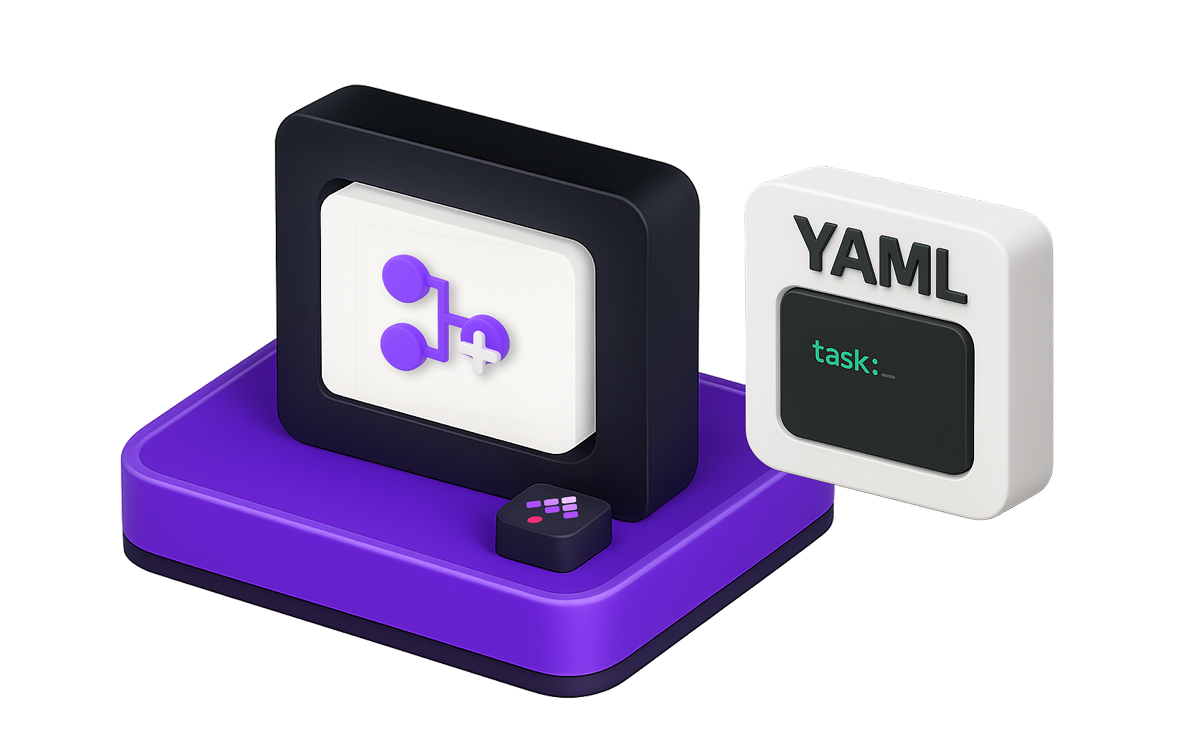
Define Workflows Your Way
Whether you prefer YAML, or a visual approach, you have everything you need to rapidly outline and orchestrate every step.
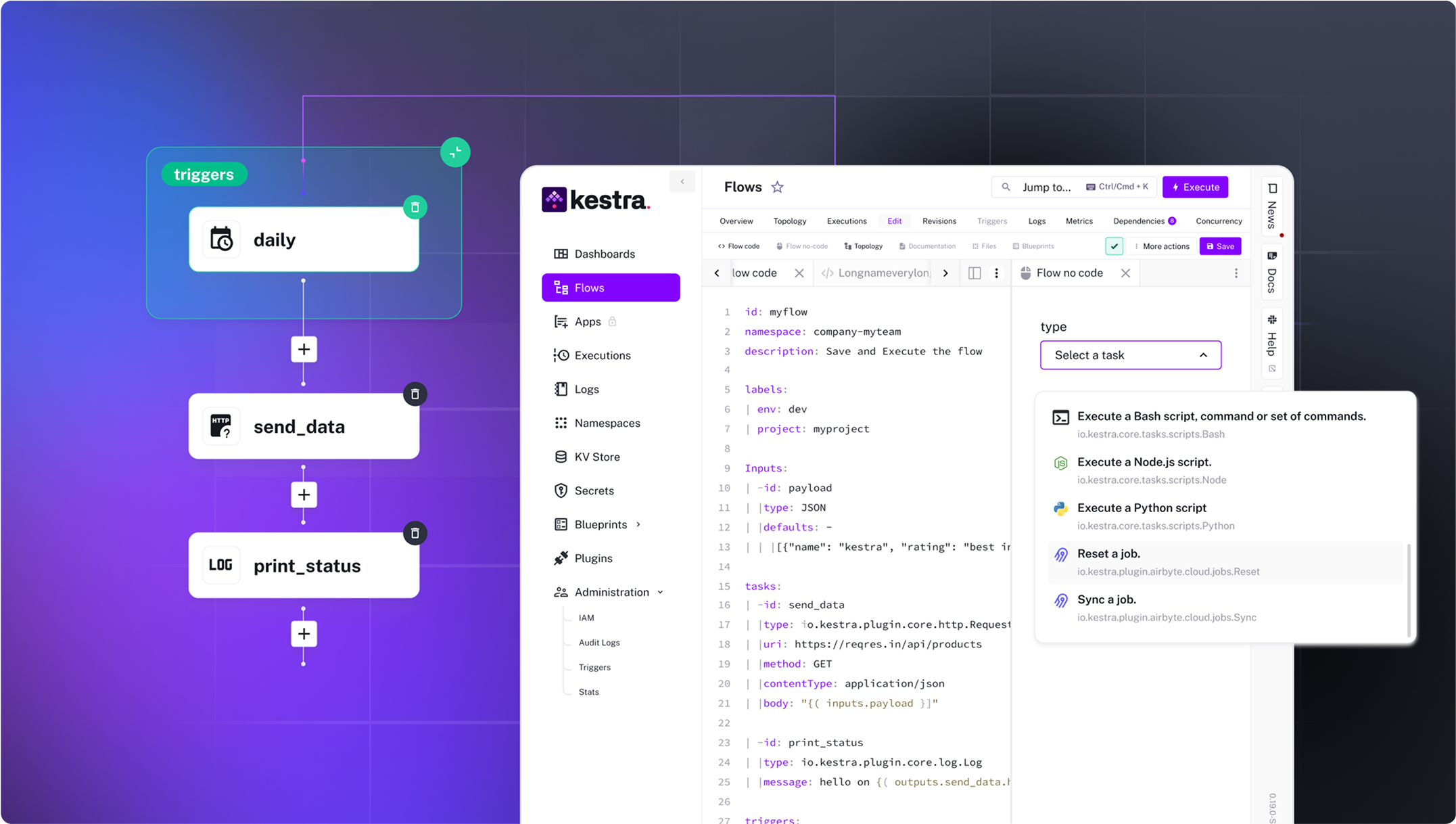
Everything As Code and From the UI
Create workflows both from the interface or version control. Navigate between code and visual to fit your preferred workflow.
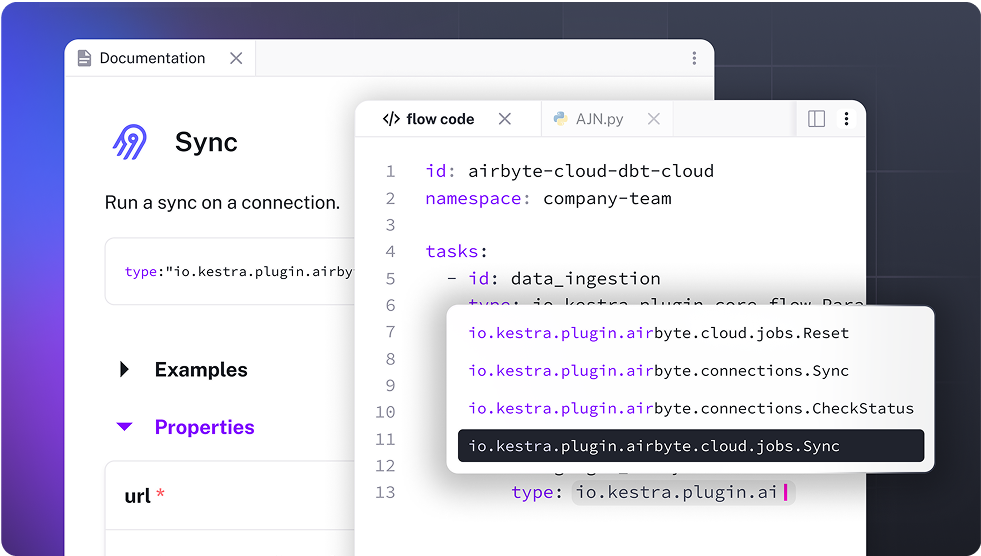
Simplified Workflow Definition
Use simple declarative YAML syntax to define complex workflows without boilerplate code or custom wrappers.
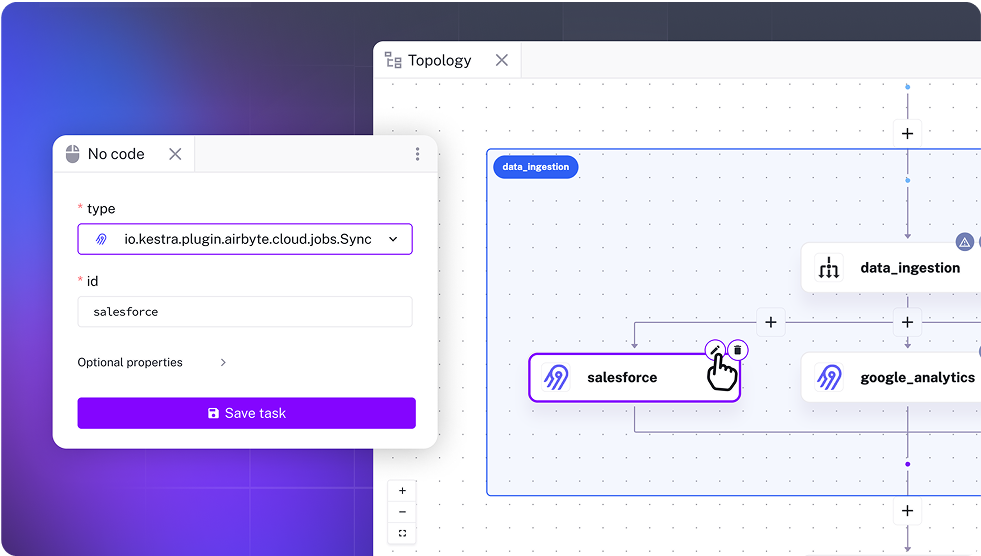
Interactive Topology View
Visualize workflow logic via a graphical representation of your workflow structure and dependencies between tasks.
Workflows That Think for Themselves
Create workflows that adapt to business logic, handle errors gracefully, and scale based on your dynamic requirements.
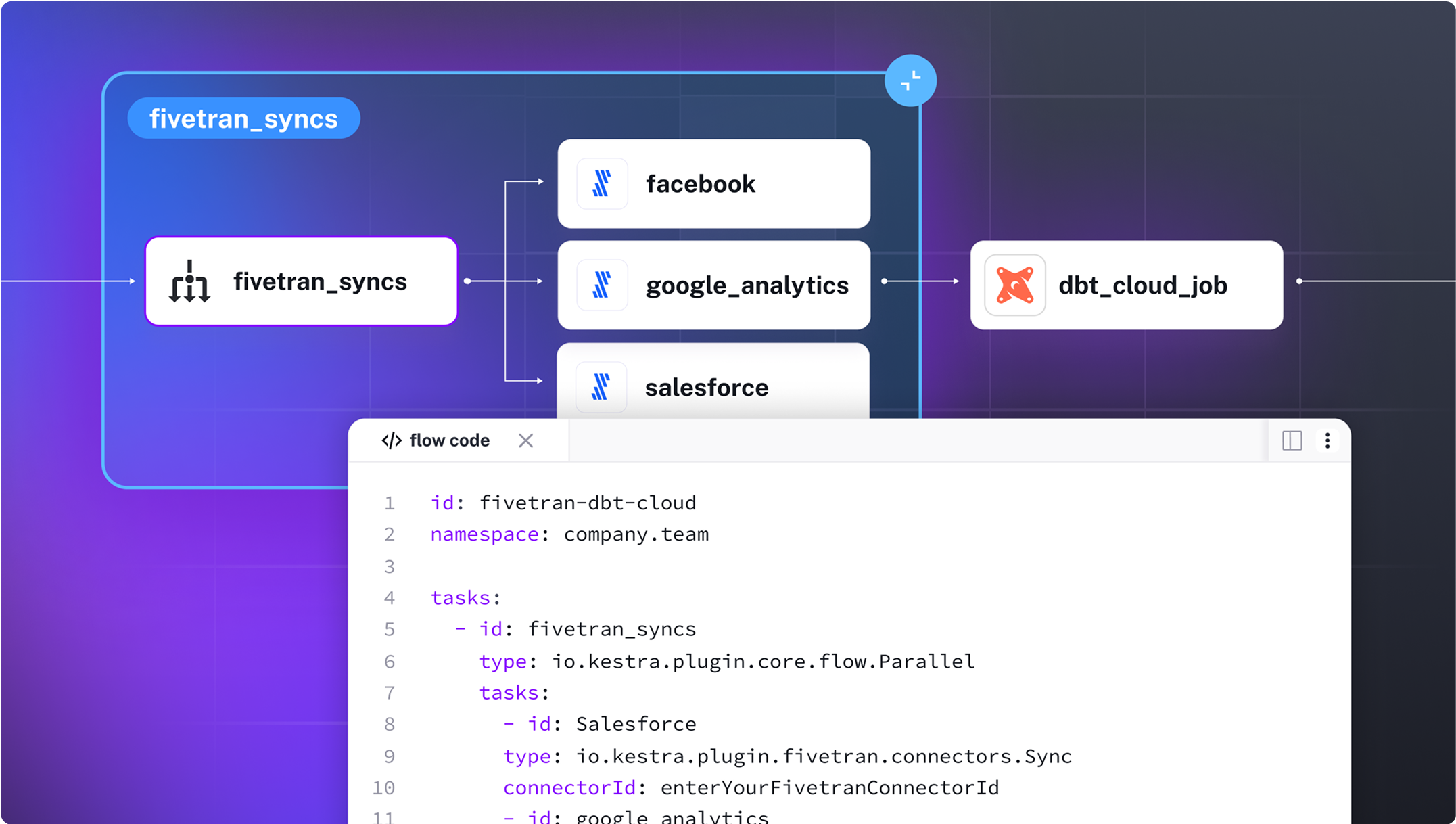
Dynamic Control Flow
Implement conditional logic, retry mechanisms, or parallel flows. Your workflows can adapt in real-time based on data and business logic.
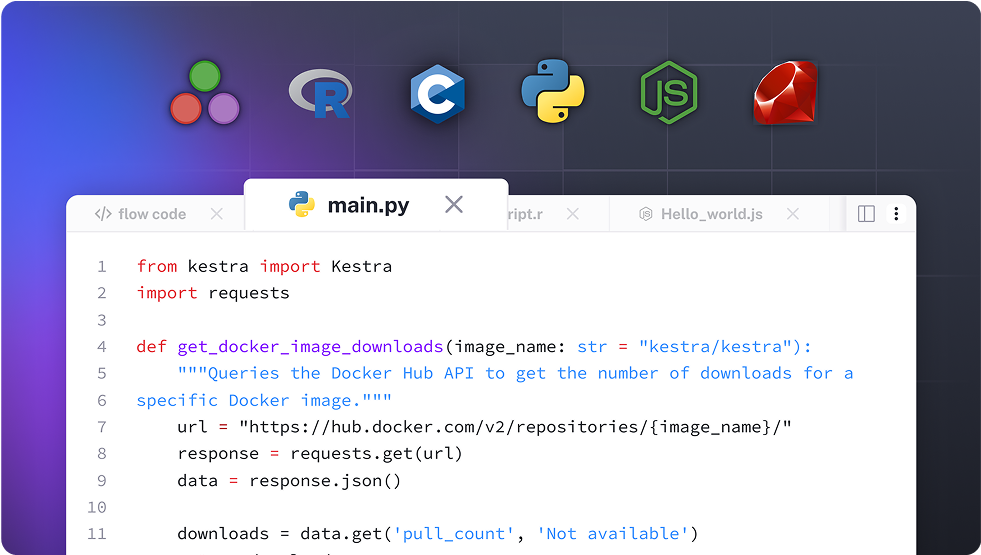
Native Scripting Across Languages
Execute scripts in Python, R, Node.js, Shell and more without needing Docker or additional dependencies.
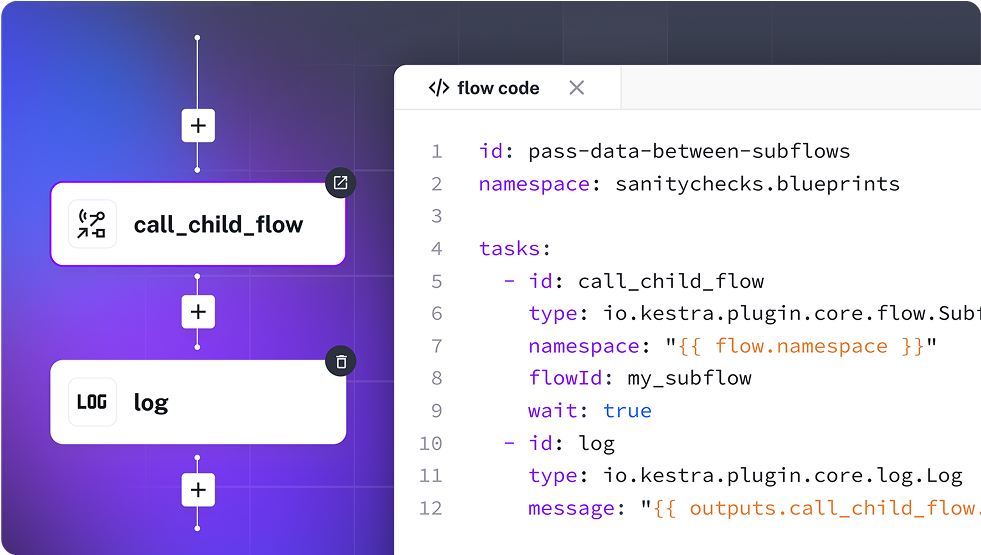
Reusable Logic with Subflows
Build modular workflows with subflows that can be reused across multiple workflows and teams.
Flexible Execution, Built for Scale
From force-triggered jobs to long-running, complex, resilient, event-driven orchestrations. Fit any scale from development servers.
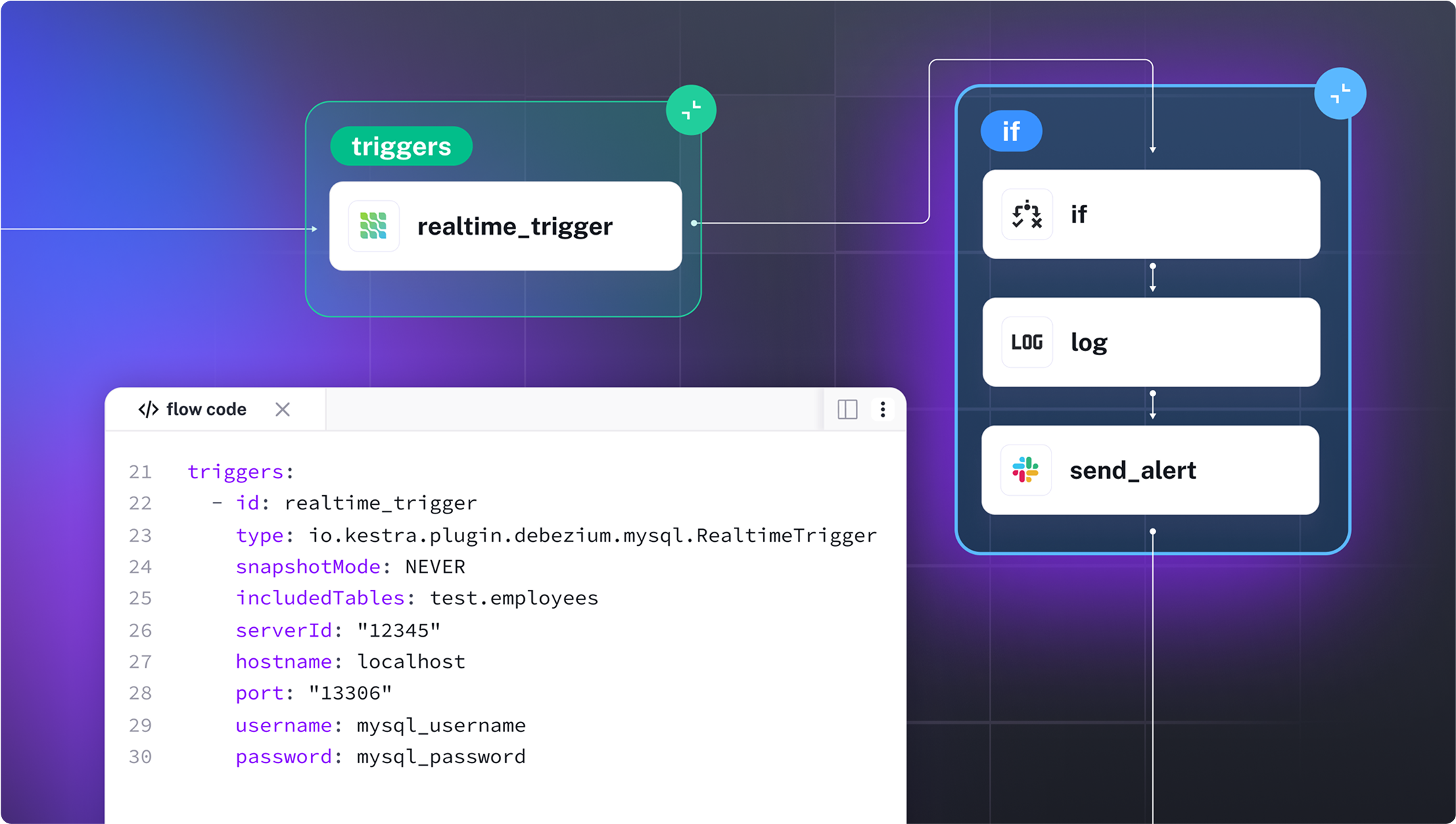
Event Driven Orchestration
Schedule executions, react to real-time events, or call workflows through API and webhooks. Get results when they are needed with monitoring.
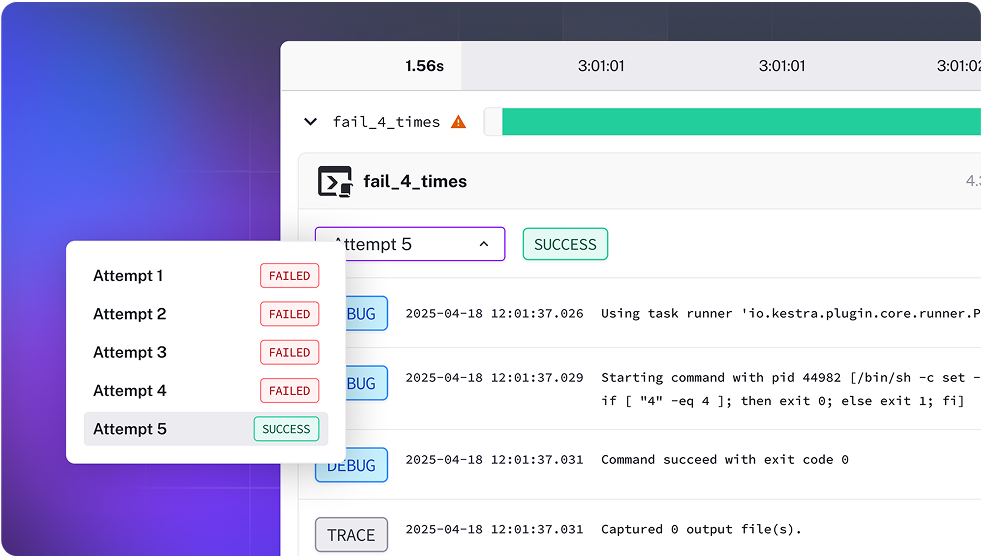
Long Running & Resilient Executions
Handle long-running processes with pause/resume capabilities, retries, and failure recovery mechanisms.
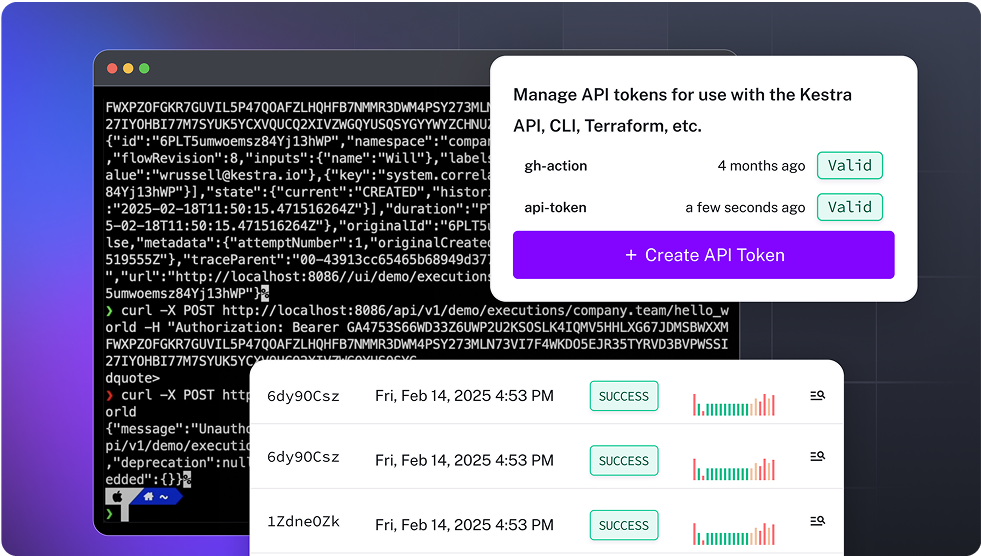
On-Demand & At-First Execution
Execute workflows manually, via API calls, or trigger them based on external events and system changes.
Full Observability, Built In
From historical data to logs and execution statuses with Kestra gives you the visibility to optimize at scale.
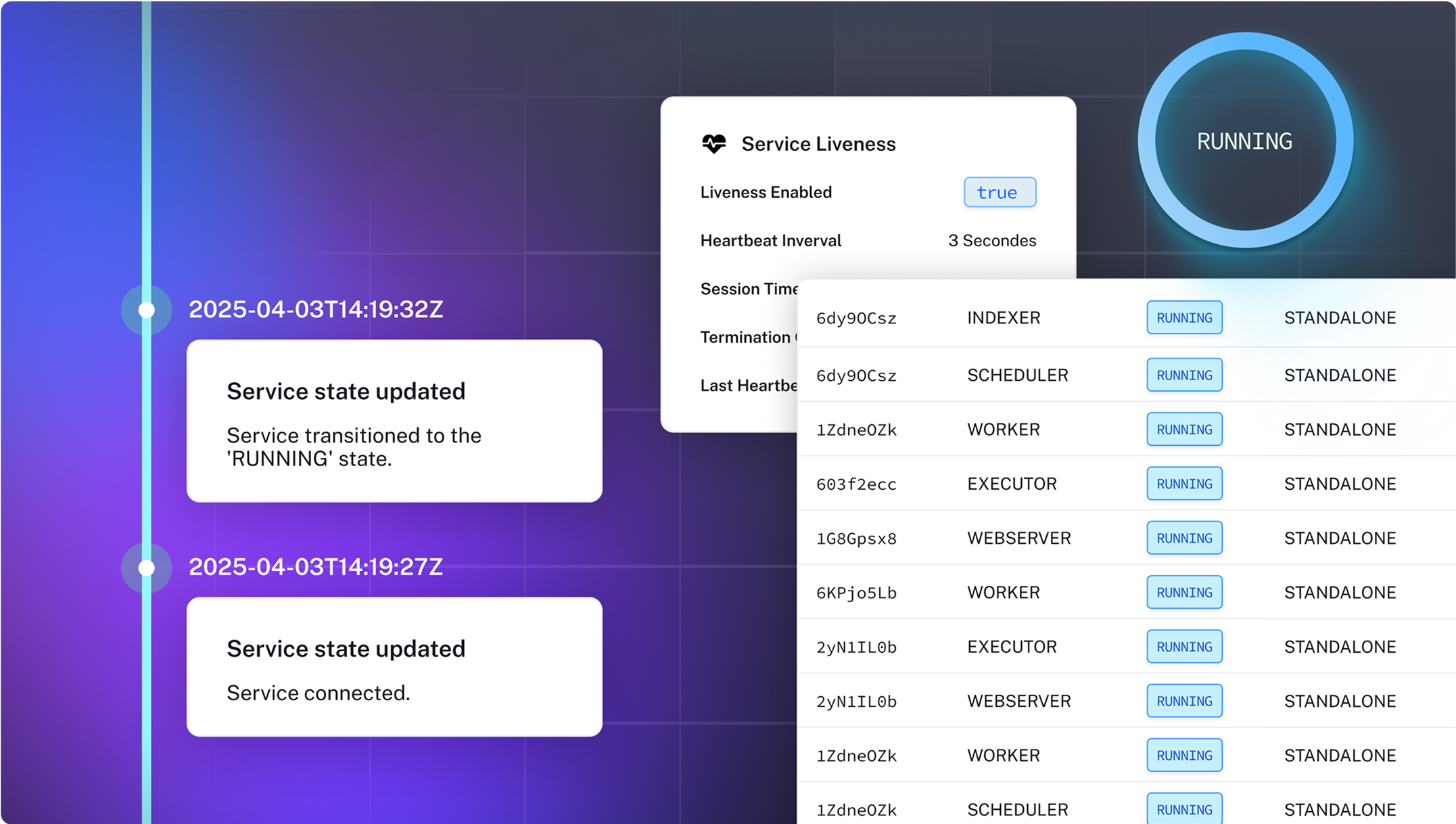
Intuitive Visibility
Complete visibility over all workflows, executions and metrics via dedicated interface including real-time monitoring.
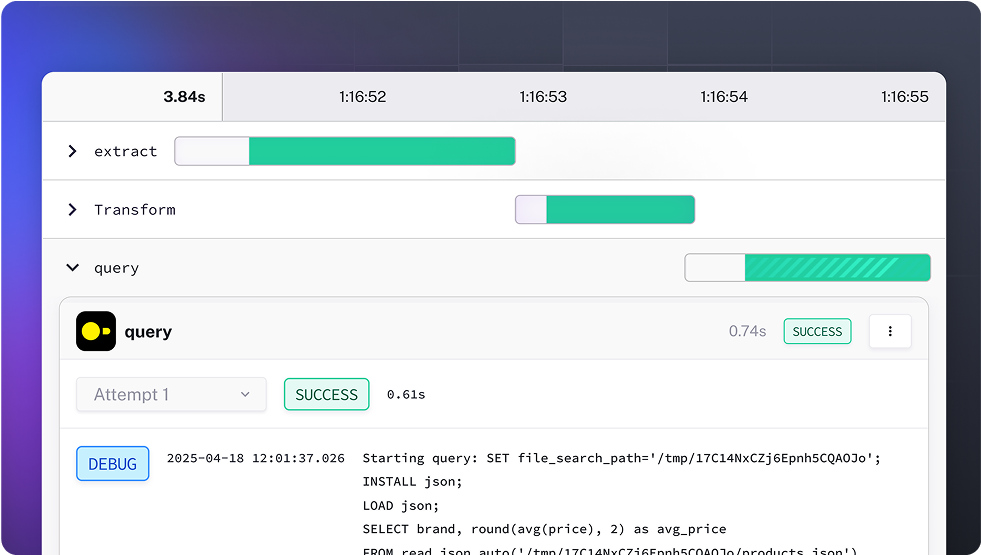
Execution Timeline & Logs
Track every step of your workflow execution with detailed logs and timeline views for debugging and optimization.
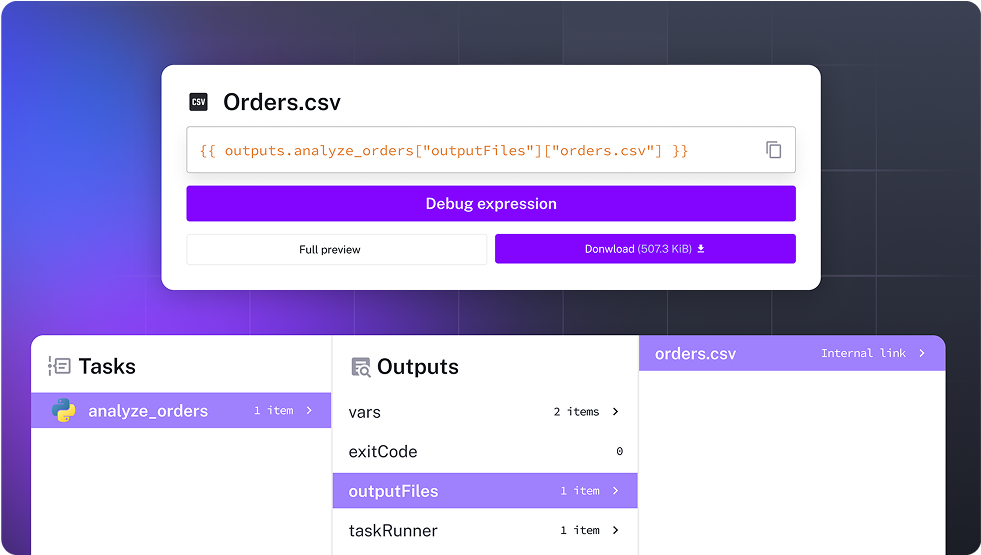
Outputs and Metrics Visualization
Visualize workflow outputs, performance metrics, and system health with built-in charts and dashboards.
By using Kestra as your orchestrator, you can easily automate complex workflows, integrate with your
existing data stack, and improve the speed and efficiency of your data processing.
Scale With Kestra Enterprise Edition
Built for Enterprises and SMBs
- Governance
- Security
- Scalability
- Enterprise Support with SLA
Ready to see it in action?
Jump in
Install Kestra Open-Source and get your first workflow ready in less than 5 minutes.
Get StartedSchedule a meeting
Let's meet
Connect with our product specialists and discuss your project requirements.
Talk to us