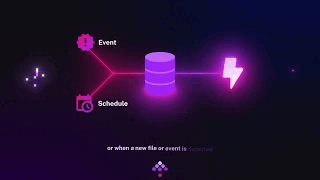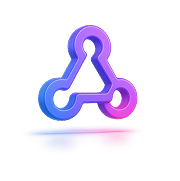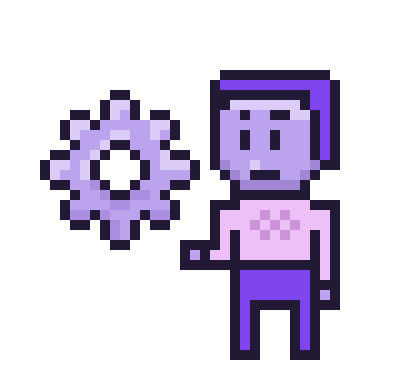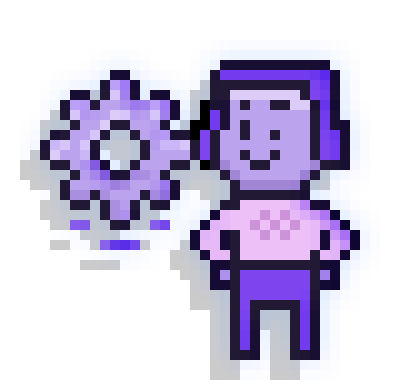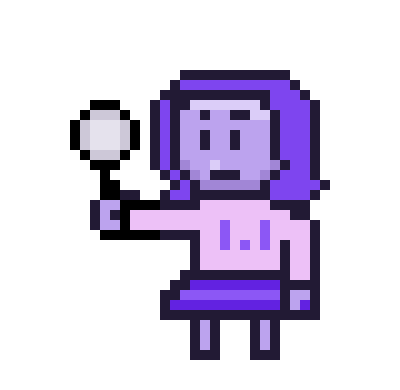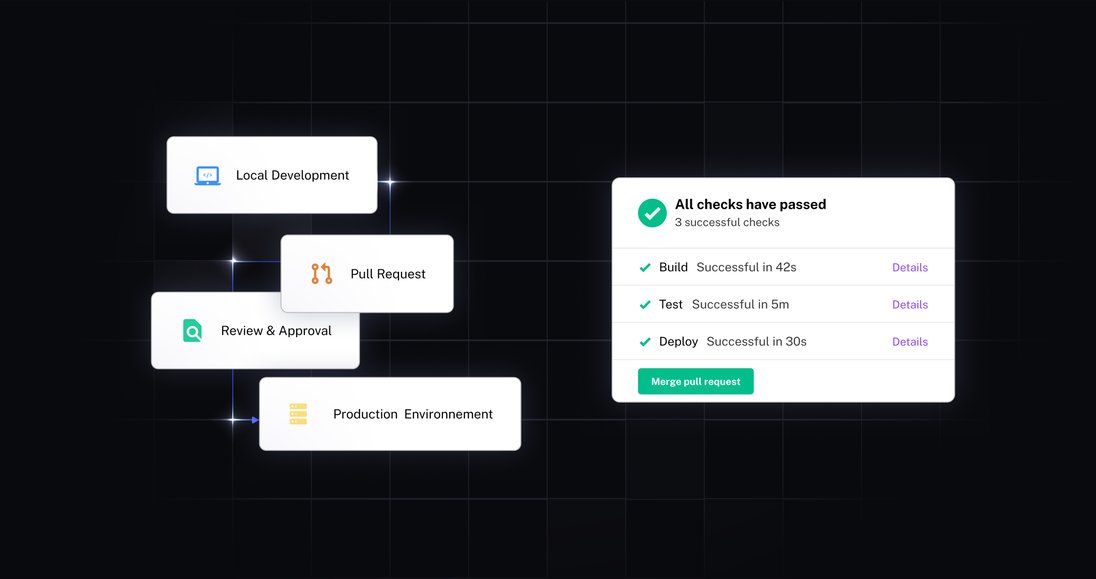Fila & Kestra: ERP Transformation Smarter, Faster, Fully Automated

Kestra has changed how we handle data orchestration. Instead of spending days fixing issues, we now have full visibility and control. As we scale, having a system that grows with us is invaluable
IT Lead
Read the Story