 Subflow outputs behavior
Subflow outputs behavior
Release: 0.15.0
The outputs property of a parent flow's Subflow task is deprecated. Instead, use flow outputs to pass data between flows.
Subflow outputs behavior before Kestra 0.15.0
If you are on Kestra 0.14.4 or earlier, passing data between subflows required using the outputs property within the parent flow's Subflow task.
Example
Let's say you have a following subflow (aka child flow) with a task mytask generating an output called value:
id: flow_outputs
namespace: company.team
tasks:
- id: mytask
type: io.kestra.plugin.core.debug.Return
format: this is a task output used as a final flow output
To access this output in a different task within the same flow, you would use the syntax {{outputs.mytask.value}}. However, if you want to access this output in a parent flow, you would need to define the output in the outputs property within the parent flow's Subflow task as follows:
id: parent_flow
namespace: company.team
tasks:
- id: subflow
type: io.kestra.plugin.core.flow.Subflow
flowId: flow_outputs
namespace: company.team
wait: true
outputs: # 🚨 this property is deprecated in Kestra 0.15.0
final: "{{ outputs.mytask.value }}"
- id: log
type: io.kestra.plugin.core.log.Log
message: "{{ outputs.subflow.outputs.final }}"
You can see that the outputs property is used to define the output of the subflow and stored in the variable named final (the name of the keys are arbitrary). This approach is not ideal, as you need to know the internals of the subflow to access its outputs. Also, it's not clear to the consumer what type of data is being passed. This is why this property is deprecated in Kestra 0.15.0.
How to keep the old subflow outputs behavior
Before looking at how the same is achieved in Kestra 0.15.0, let's look at how you can keep this behavior if you are not ready to migrate to the new subflow outputs behavior.
To keep the old behavior with the outputs property, you can set the following configuration in your application.yml:
kestra:
plugins:
configurations:
- type: io.kestra.plugin.core.flow.Subflow
values:
outputs:
enabled: true # for backward-compatibility -- false by default
- type: io.kestra.plugin.core.flow.Flow
values:
outputs:
enabled: true # for backward-compatibility -- false by default
Once the outputs configuration is set to enabled: true, you can use the old behavior of defining outputs within the Subflow or Flow task in the parent flow.
Improved subflow outputs in Kestra 0.15.0
Why the change?
Kestra 0.15.0 introduced a concept of flow-level outputs to make it easier to pass data between flows. Until now, the parent flow had to know the internals of the subflow to access its outputs. This introduced a tight coupling as the parent flow was dependent on the subflow's internal logic, which can change over time, potentially breaking the parent flow. Also, it was exposing all outputs from child flows (producers) to all parent flows (consumers), which is not always desirable. Often you don't want to expose all outputs of a subflow to the parent flow.
Benefits of the new subflow outputs
Now, you have more control over what subflow outputs do you want to expose to other flows. The parent flow does not need to know the internals of the child flow — it can simply access the subflow outputs by key. This more decoupled approach means that the parent flow is less dependent on the subflow, and the subflow can change its implementation without breaking the parent flow.
You can think of flow outputs as data contracts between flows. The subflow defines what data it produces, and the parent flow defines what data it consumes. This makes it easier to understand the dataflow between workflows and improves maintainability of both flows over time.
How to use the new subflow outputs
Since 0.15.0, the flow can produce outputs simply by defining them in the flow file. Here is an example of a flow that produces an output:
id: flow_outputs
namespace: company.team
tasks:
- id: mytask
type: io.kestra.plugin.core.debug.Return
format: this is a task output used as a final flow output
outputs:
- id: final
type: STRING
value: "{{ outputs.mytask.value }}"
You can see that outputs are defined as a list of key-value pairs. The id is the name of the output attribute (which must be unique within a flow), and the value is the value of the output. The type lets you define the expected type of the output. You can also add a description to the output.
You will see the output of the flow on the Executions page in the Overview tab.
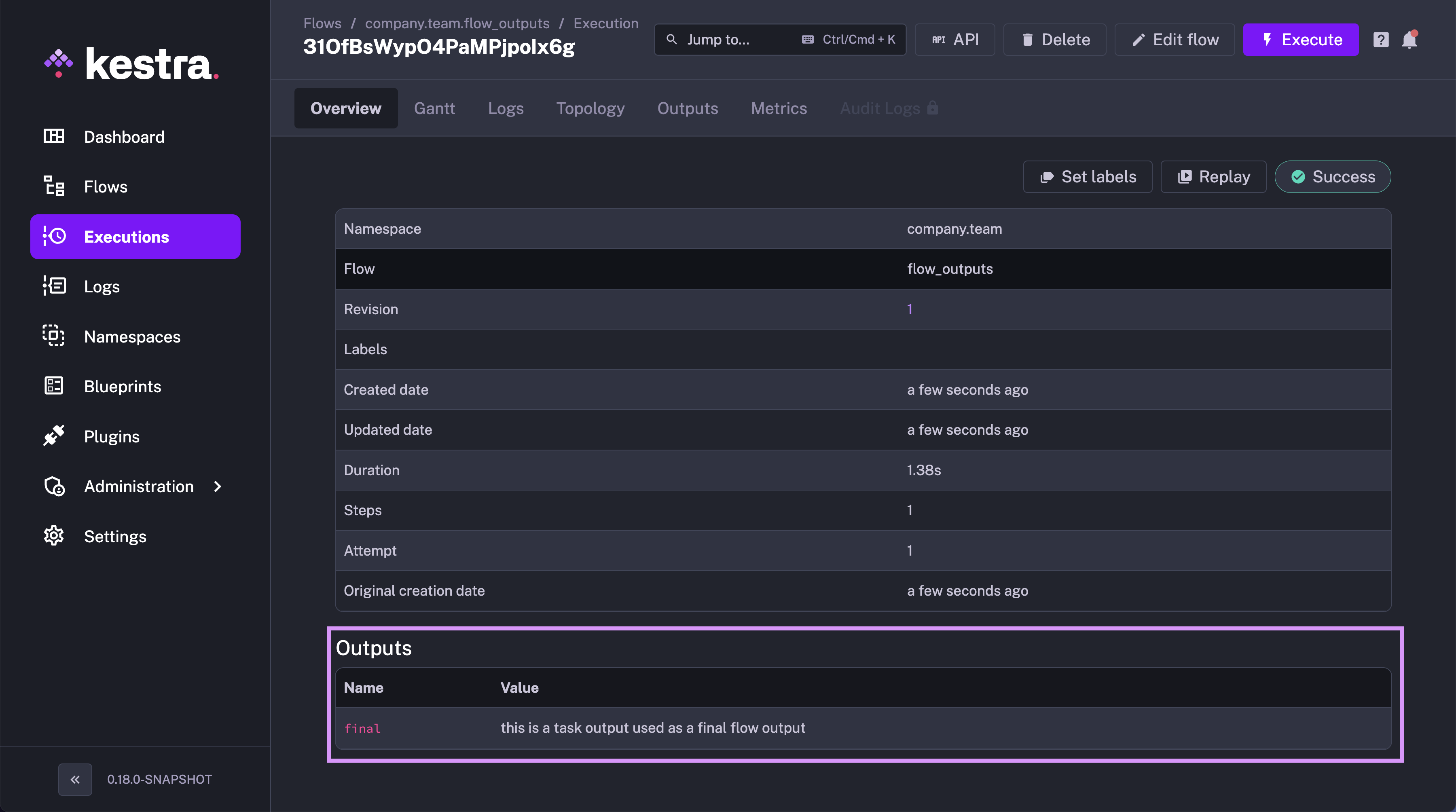
Here is how you can access the flow output in the parent flow:
id: parent_flow
namespace: company.team
tasks:
- id: subflow
type: io.kestra.plugin.core.flow.Subflow
flowId: flow_outputs
namespace: company.team
wait: true
- id: log_subflow_output
type: io.kestra.plugin.core.log.Log
message: "{{ outputs.subflow.outputs.final }}"
In the example above, the subflow task produces an output attribute final. This output attribute is then used in the log_subflow_output task.
Note how the outputs are set twice within the "{{outputs.subflow.outputs.final}}":
- once to access outputs of the
subflowtask - once to access the outputs of the subflow itself — specifically, the
finaloutput.
Here is what you will see in the Outputs tab of the Executions page in the parent flow:
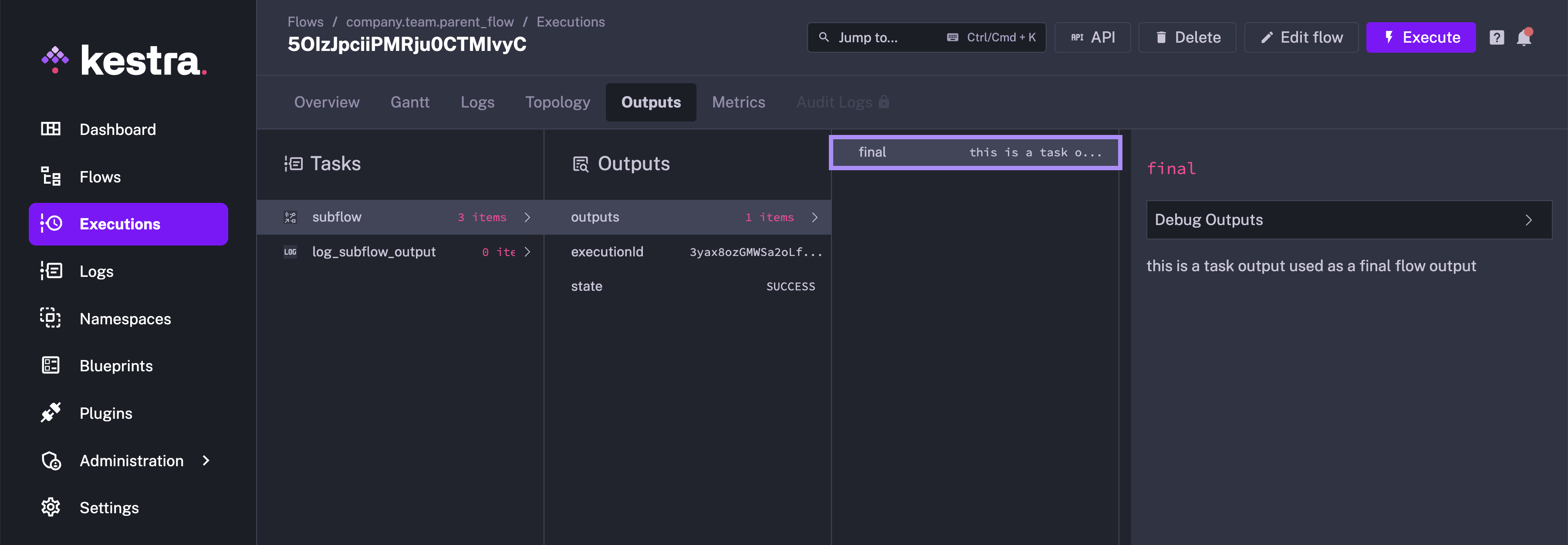
Was this page helpful?