 Flow Revisions in Kestra – Versioning and Rollbacks
Flow Revisions in Kestra – Versioning and Rollbacks
Manage versions of flows.
Flow revisions – versioning and rollbacks
Flows are versioned by default. Whenever you make any changes to your flows, a new revision is created. This allows you to rollback to a previous version of your flow if needed.
If you navigate to a specific flow and go to the Revisions tab, you will see a list of all revisions of that flow. You can then compare the differences between two revisions side-by-side or line-by-line and rollback to a previous revision if needed.
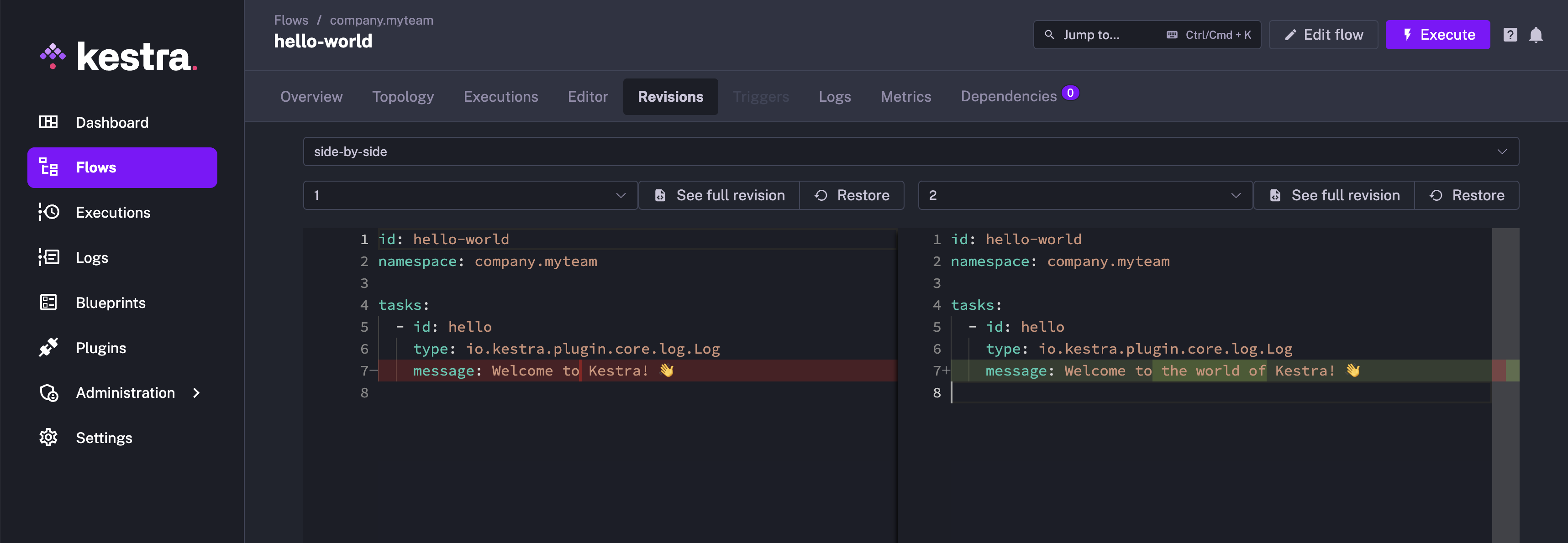
Was this page helpful?