 Executions in the Kestra UI – Inspect and Manage Runs
Executions in the Kestra UI – Inspect and Manage Runs
Manage your Flow executions all in one place.
Inspect and manage execution history
On the Executions page, you see a list of all your completed flow executions.
You can select multiple checkboxes to choose executions for bulk actions, such as Restart, Kill, Pause, or Force Run. Alternatively, you can click an execution ID or the magnifying glass icon to open an execution for further examination.
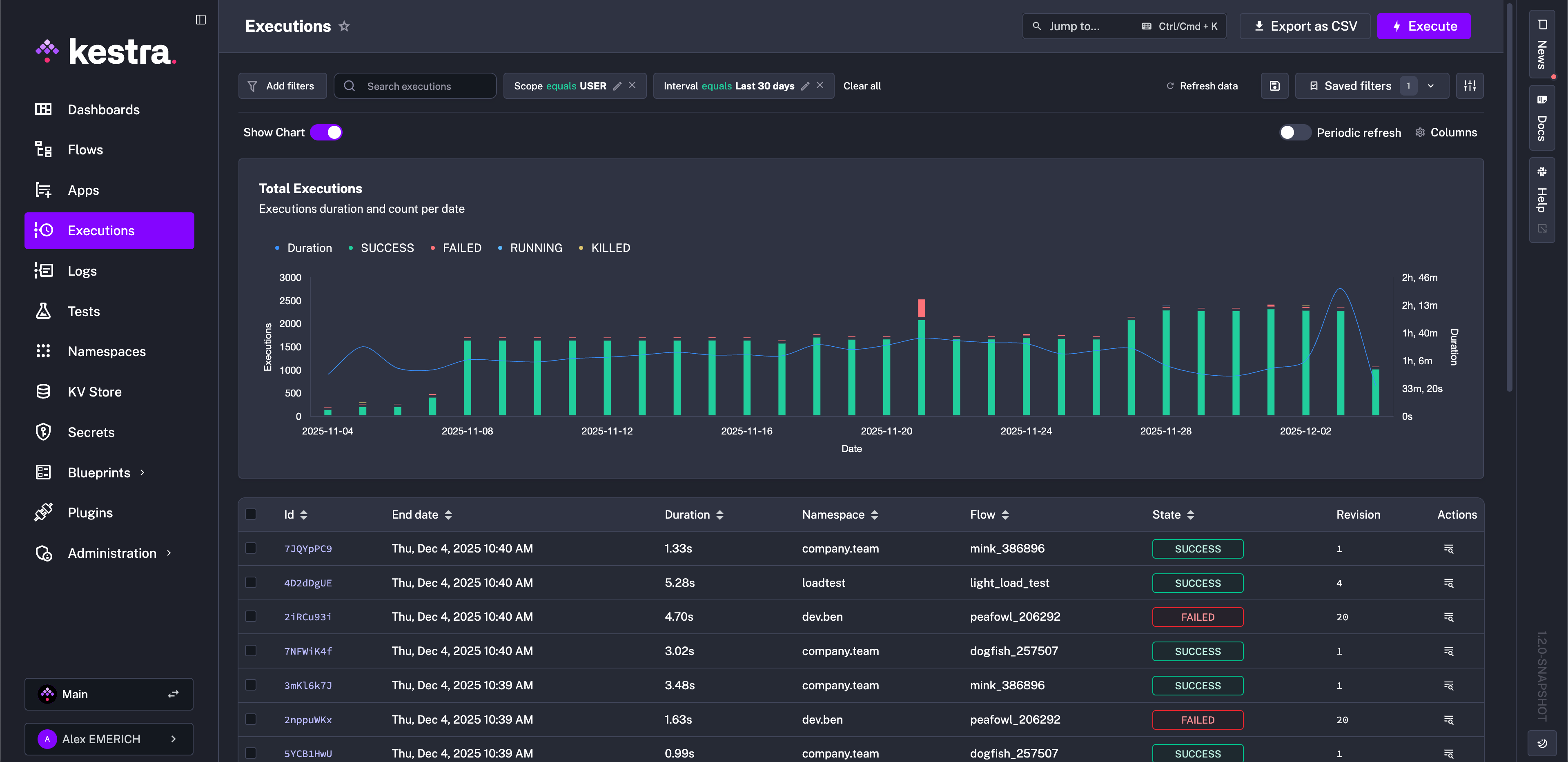
Overview
An Execution’s Overview page displays the details of a flow execution. There is a wealth of information available here at a glance separated into compartments. For reference, below is an example flow and its Execution Overview.
id: conditionallyReturnOutputsnamespace: company.team
labels: - key: environment value: dev - key: owner value: data-teamvariables: description: This is a demo flow version: 1.0.0
inputs: - id: runTask type: BOOL defaults: true
tasks: - id: taskA runIf: "{{ inputs.runTask }}" type: io.kestra.plugin.core.debug.Return format: Hello World!
- id: taskB type: io.kestra.plugin.core.debug.Return format: Fallback output
outputs: - id: flowOutput type: STRING value: "{{ tasks.taskA.state != 'SKIPPED' ? outputs.taskA.value : outputs.taskB.value }}"
triggers: - id: every_minute_schedule type: io.kestra.plugin.core.trigger.Schedule cron: "* * * * *"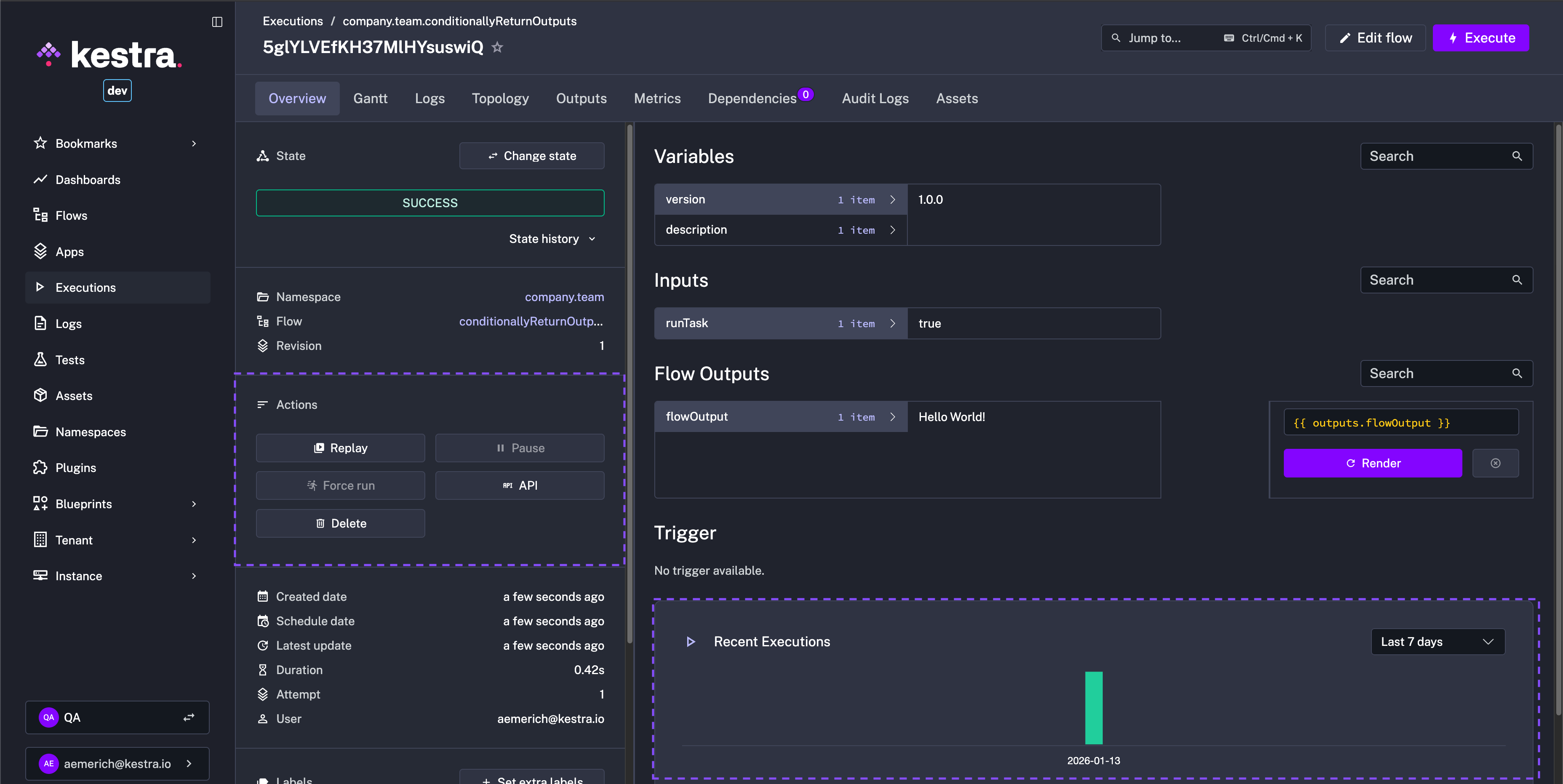
From the Overview tab, you can:
- Set Labels: give a label to the execution for tracking or filtering.
- Change State: change the execution state.
- Force Run: forces the execution to run. It is possible that this action creates duplicate task executions so use with caution or take another action if possible.
The Previous and Next Execution buttons navigate you through past and future (if there’s a trigger) flow executions.
- Execution state is displayed along with a timestamped state history from
CREATEDtoRUNNINGtoSUCCESS(or any other possible state). - Flow Variables and Inputs are clearly listed along with execution details including dates and the corresponding namespace and flow.
- Flow Output and Trigger data is captured with expression rendering
Additionally, from the Overview page, you can also take actions on your execution such as Replay or Pause and view the executions over time, switching between previous runs for comparison.
Filters
From the main Executions page, you can filter the displayed executions on fields like namespace, flowId, labels, state, startDate, open text, and more. You can save applied filters and export the data all from the UI. The following video demonstrates the filters in action:
Gantt
The Gantt tab visualizes each task’s duration. From this interface, you can replay a specific task, see task source code, change task status, or look at task metrics and outputs.
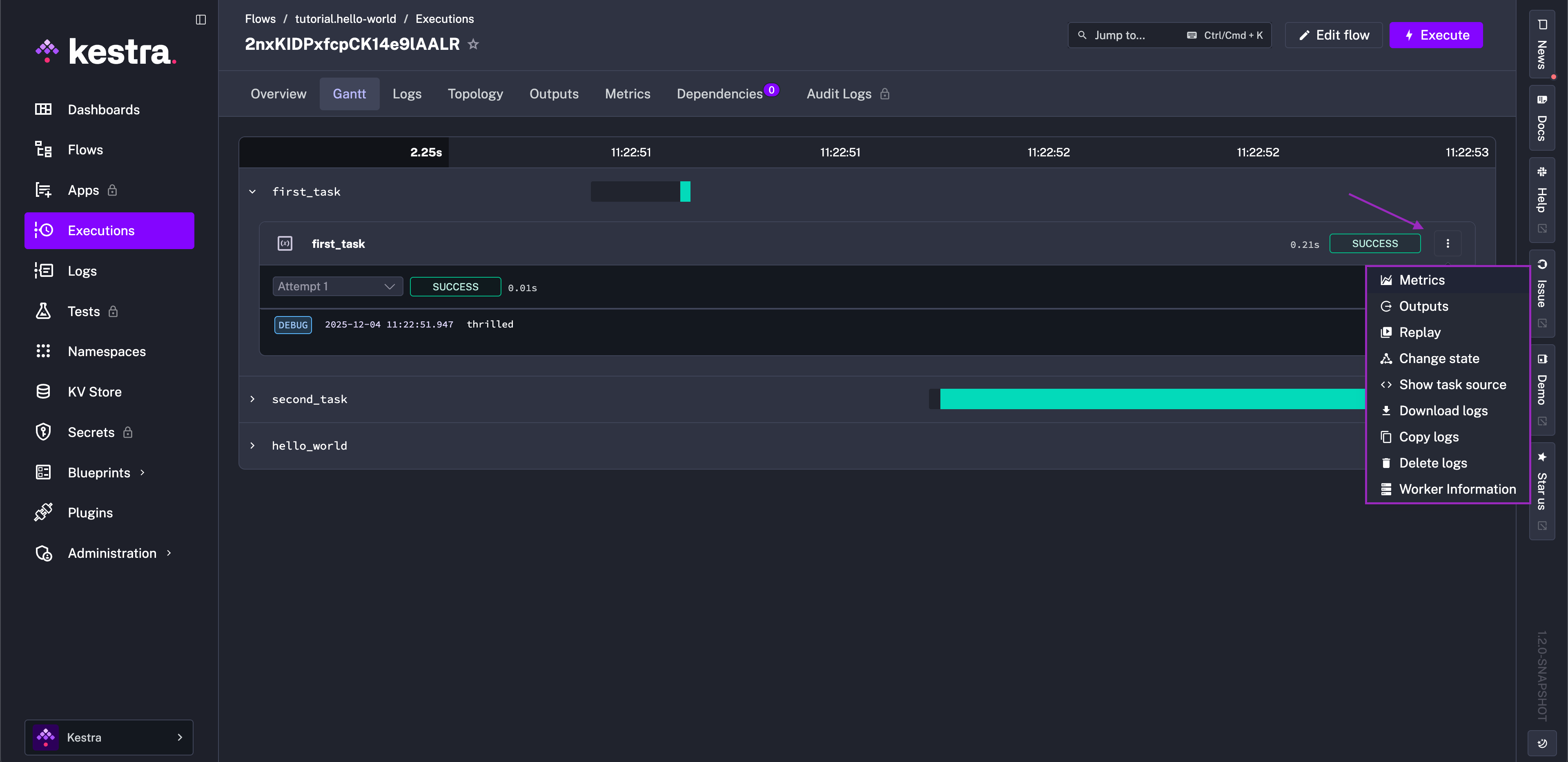
The Gantt view displays all successful and failed tasks in the execution. For failed tasks, you can open the task and click the three dots to “Fix with AI”. This option reopens the flow editor with the AI Copilot prompted to help resolve any issues with the task.
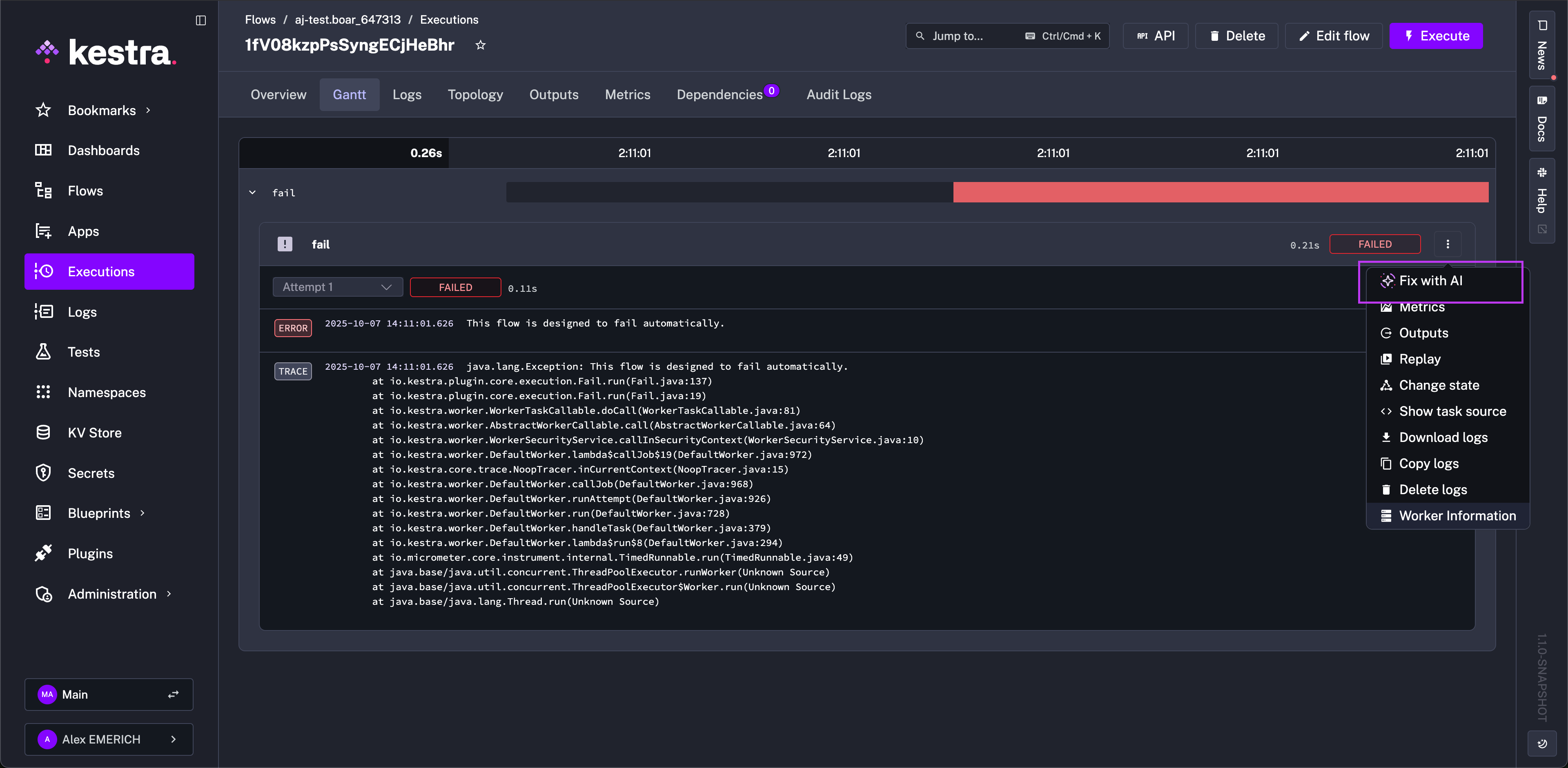
Logs
The Logs tab gives access to a task’s logs. You can filter by log level, copy logs into your clipboard, or download logs as a file. Logs can be viewed per task in the Default View or temporally based on timestamp in the Temporal View.
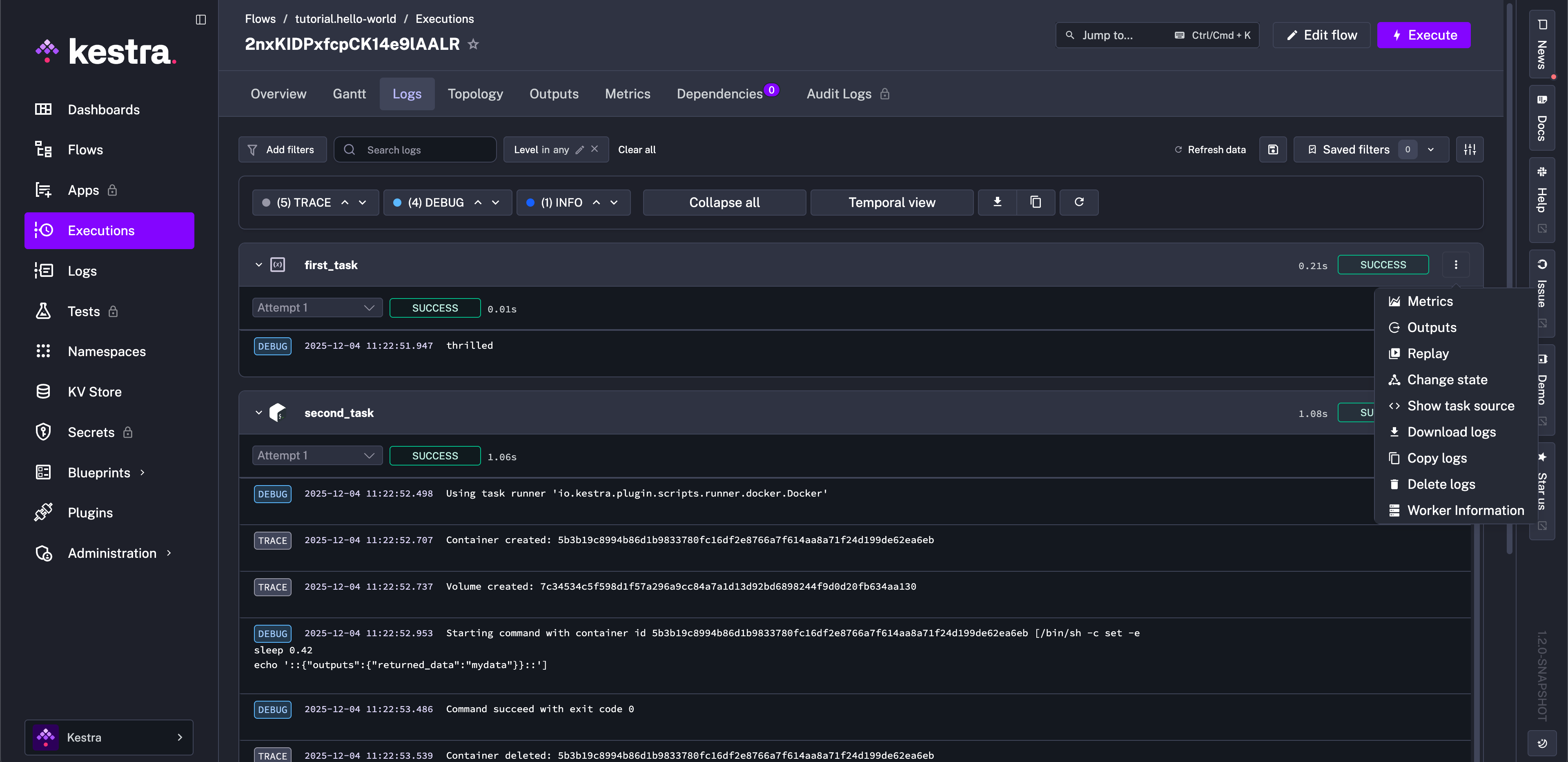
For failed tasks, click the three dots to “Fix with AI”. This option reopens the flow editor with the AI Copilot prompted to help resolve any issues with the task.
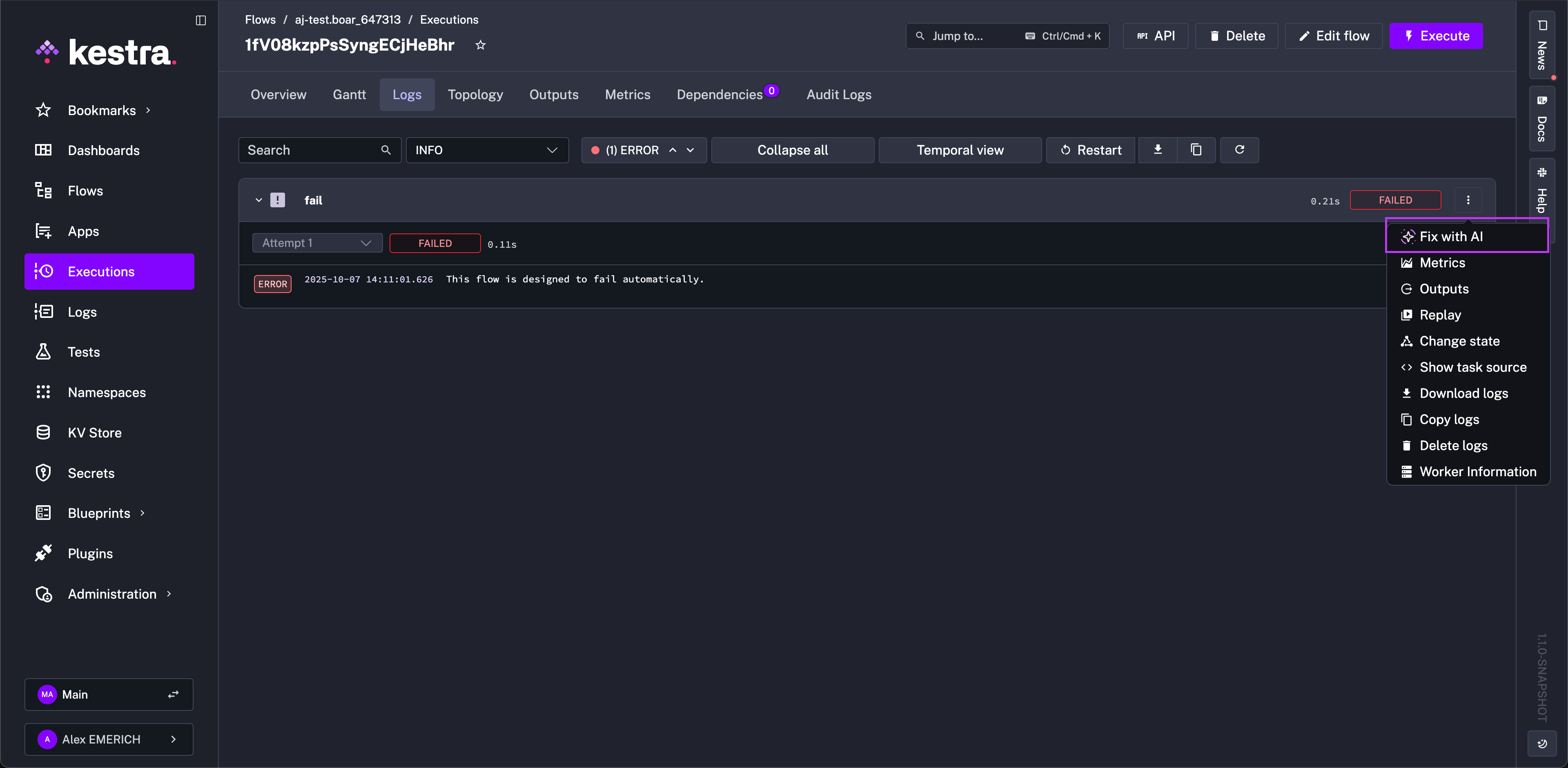
Topology
Similar to the Editor view, you can see your execution’s topology. Topology provides a graphical view to access specific task logs, replay certain tasks, or change task status. Tasks’ state progression is shown and updated as the status changes. For example, green indicates a task has reached SUCCESS while red indicated FAILED.
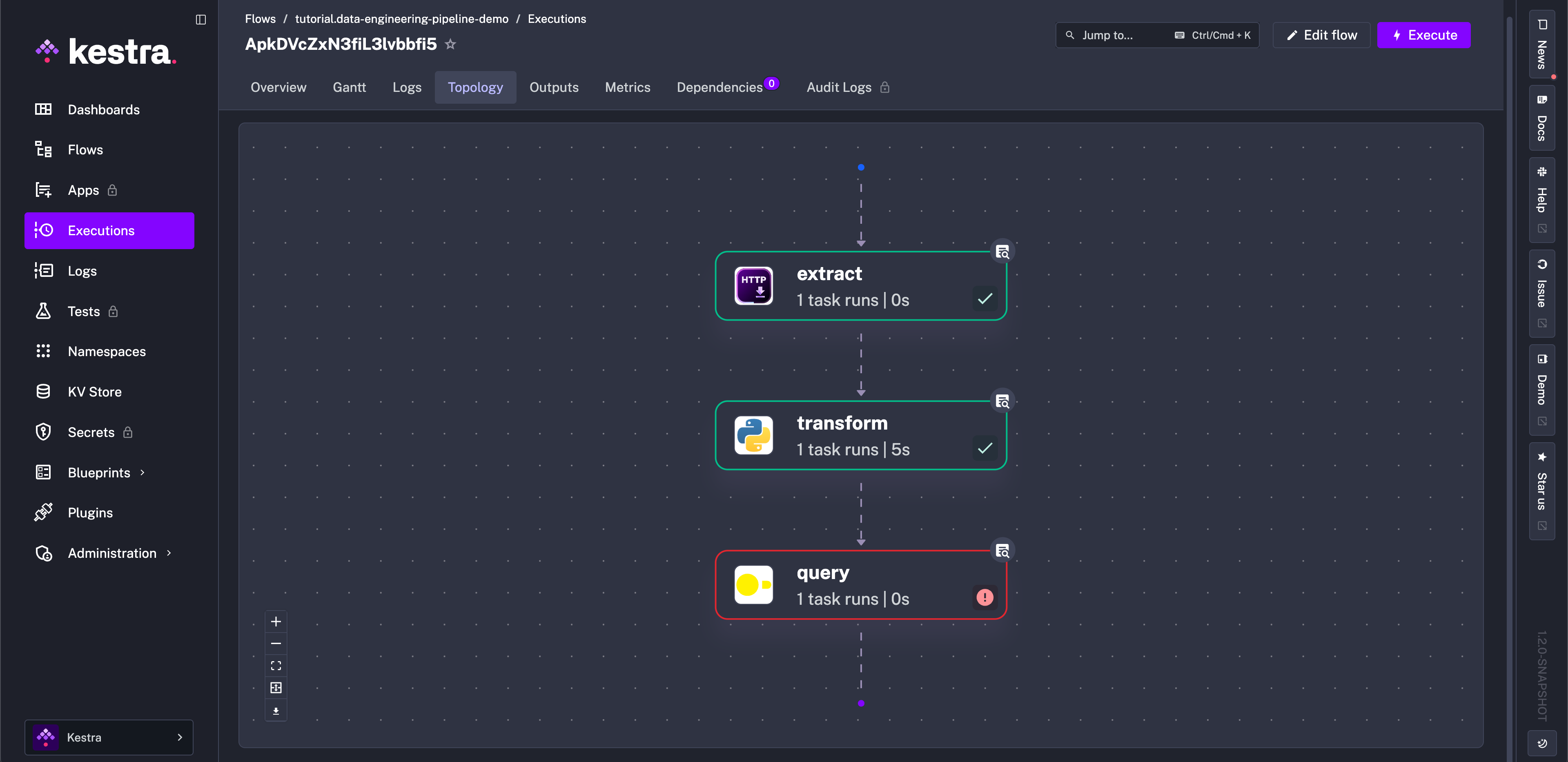
From a FAILED task, click the magnifying glass icon to open the logs and read the error message, investigate, and “Fix with AI” if you have AI Copilot configured.
Outputs
The Outputs tab presents the execution’s generated outputs. All tasks and their corresponding outputs are accessible from this page for examination and debugging. Outputs could be results or variables to pass onto downstream tasks, or files to download or pass downstream as a URI for processing. The example below downloads an outputted file generated from a SQL query.
The Debug Expression button allows you to evaluate expressions on those task outputs. It’s a great way to ensure your actual output aligns with your expected output, and if not, it provides a place to debug your flows.
Note: You have to select one task to be able to use the Debug Expression button.
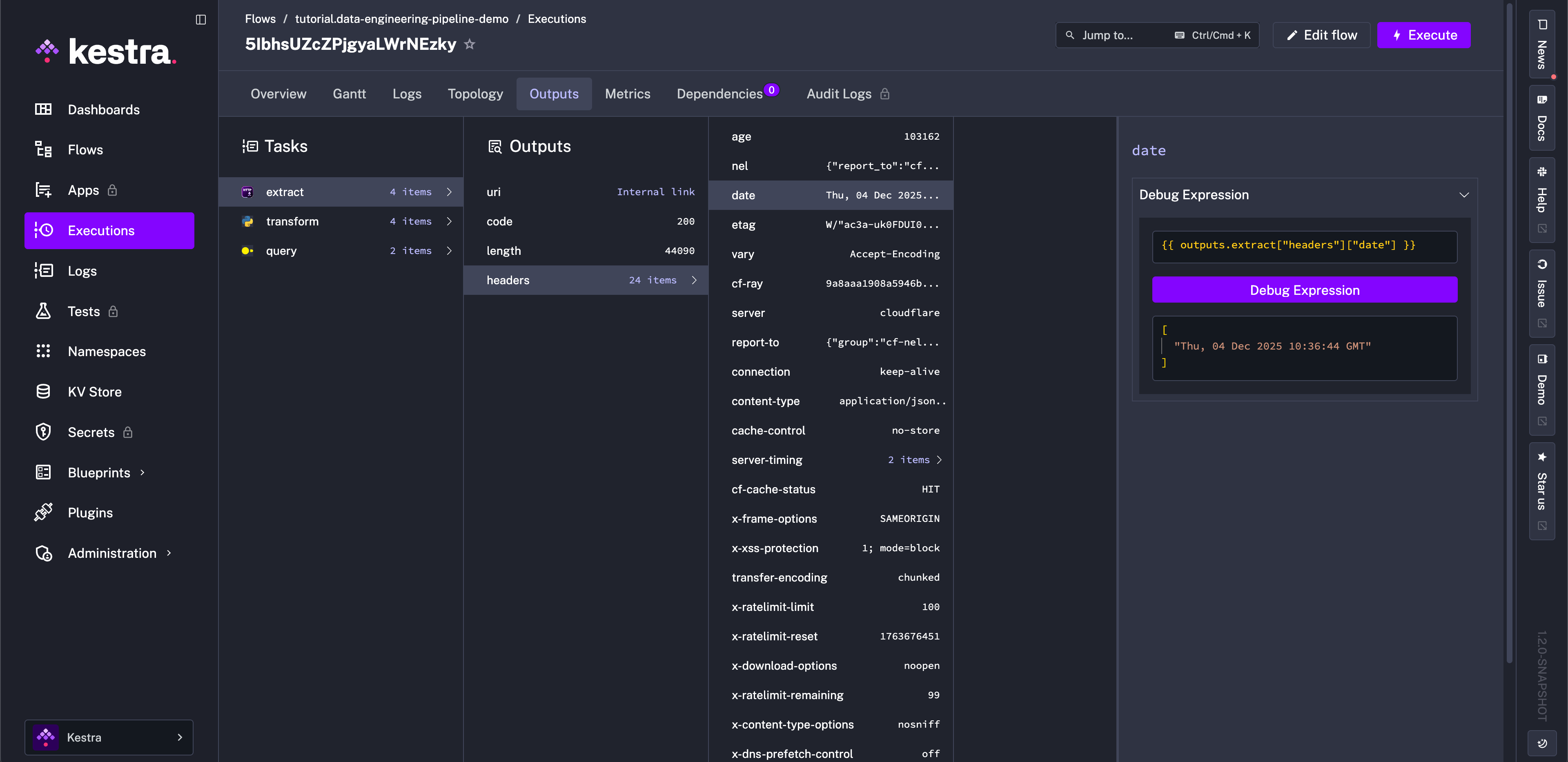
For example, you can use the Debug Expression feature to deep-dive into your tasks’ outputs and play directly with expressions.
Metrics
The Metrics tab shows every metric exposed by tasks after execution. For example, a BigQuery load task might show the amount of files inputted, rows inserted, and how long the operation took to complete. Another example, a flow using an AI plugin shows token usage as a metric for the task.
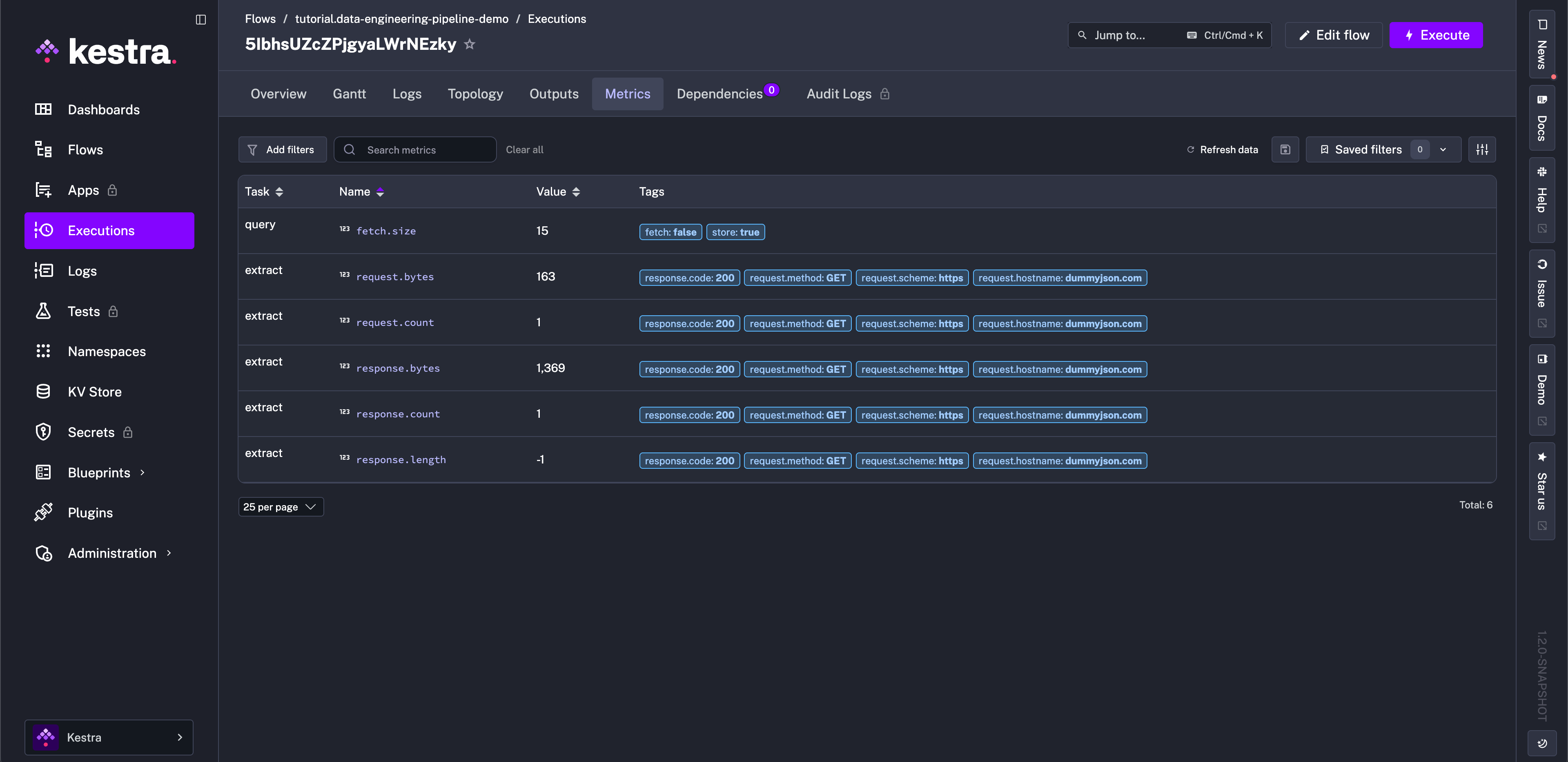
Dependencies
The Dependencies tab shows the relationship dependencies between other flows and the selected execution. It also displays extra execution metadata such as state.
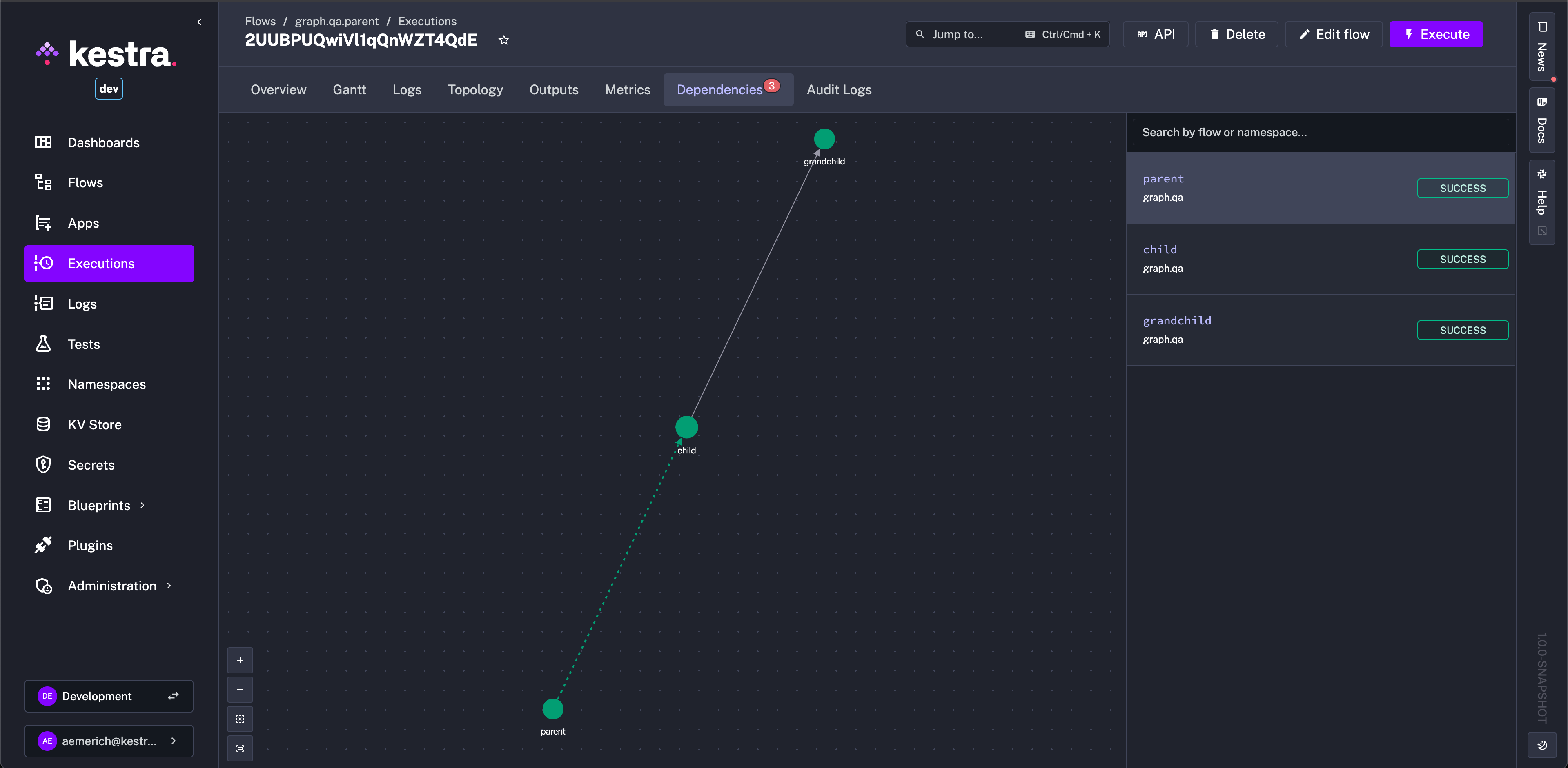
Was this page helpful?