 Flows in Kestra – Define Orchestration Units
Flows in Kestra – Define Orchestration Units
Flow is a container for tasks and their orchestration logic.
Flows – define orchestration units
A Flow is the fundamental unit of orchestration in Kestra. It defines a set of tasks, their execution order, inputs, outputs, and orchestration logic.
Components of a flow
A flow organizes tasks, their inputs and outputs, error handling, and orchestration logic. It specifies what tasks run, when they run, and how they interact (sequentially, in parallel, or conditionally).
You can define a flow declaratively using a YAML file. Alternatively, you can also build flows using the No-Code Editor instead of writing your own YAML.
A flow must have:
- identifier (
id) namespace- list of
tasks
Optionally, a flow can also have:
- inputs
- outputs
- variables
- triggers
- labels
- pluginDefaults
- errors
- finally
- retries
- sla
- concurrency
- descriptions
- disabled
- revision
- checks
Flow sample
Below is a sample flow definition. It uses tasks available in Kestra core for testing purposes, such as the Return or Log tasks, and demonstrates how to use labels, inputs, variables, triggers, and various descriptions.
id: hello-worldnamespace: company.team
description: flow **documentation** in *Markdown*
labels: env: prod team: engineering
inputs: - id: my-value type: STRING required: false defaults: "default value" description: This input is optional.
variables: first: "1" second: "{{vars.first}} > 2"
tasks: - id: date type: io.kestra.plugin.core.debug.Return description: "Some tasks **documentation** in *Markdown*" format: "A log line content with a contextual date variable {{taskrun.startDate}}"
pluginDefaults: - type: io.kestra.plugin.core.log.Log values: level: ERRORPlugin defaults
Use pluginDefaults to avoid repeating common configurations across multiple tasks of the same type. This is a list of default task properties that will be applied to each task of a certain type inside your flow. Refer to the Plugin Defaults documentation for more details.
Variables
Flow-level variables define key/value pairs that tasks can access using {{ vars.key }}. Refer to the flow variables documentation for more details.
List of tasks
The most important part of a flow is the list of tasks that will be run sequentially when the flow is executed.
Disable a flow
By default, all flows are active and will execute whether or not a trigger has been set.
You can disable a flow to temporarily prevent it from running. This is useful for pausing scheduled executions, troubleshooting, or testing.
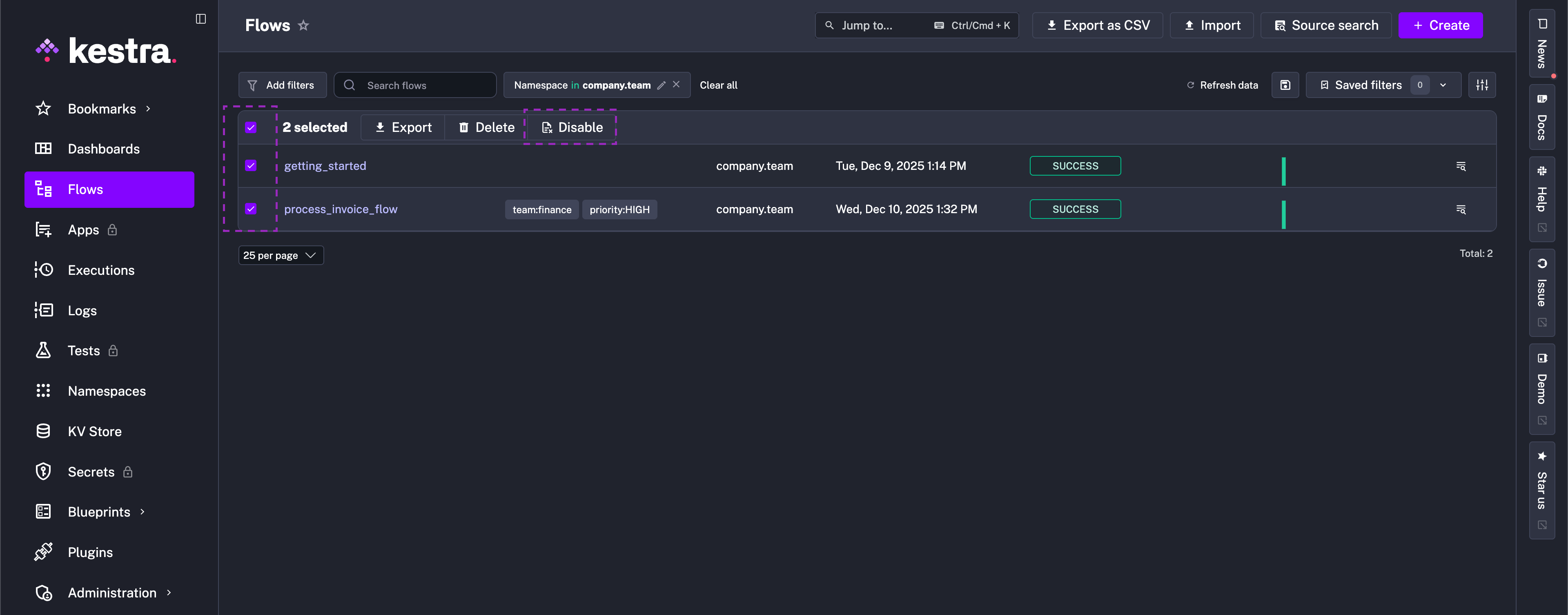
Task
A task is a single action in a flow. A task can have properties, use flow inputs and other task’s outputs, perform an action, and produce an output.
There are two kinds of tasks in Kestra:
-
Runnable Tasks – Perform actual work (API calls, database queries, computations). Executed by workers.
-
Flowable Tasks – Control orchestration (branching, looping, parallelization). Executed by the executor, not suitable for heavy computation.
Runnable Task
Runnable Tasks handle computational work in the flow. For example, these include file system operations, API calls, database queries, etc. These tasks can be compute-intensive and are handled by workers.
By default, Kestra only includes a few Runnable Tasks. However, many of them are available as plugins, and if you use our default Docker image, plenty of them are already included.
Flowable Task
Flowable Tasks only handle flow logic (branching, grouping, parallel processing, etc.) and start new tasks. For example, the Switch task decides the next task to run based on some inputs.
A Flowable Task is handled by an executor and can be called very often. Because of that, these tasks cannot include intensive computations, unlike Runnable Tasks. Most of the common Flowable Tasks are available in the default Kestra installation.
Labels
Labels are key-value pairs that you can add to flows. Labels are used to organize flows and can be used to filter executions of any given flow from the UI.
Inputs
Inputs are strongly typed parameters provided at execution time. Can be required or optional, with default values and validation rules.
Inputs of type FILE are uploaded to Kestra’s internal storage and made available for all tasks.
Flow inputs can be seen in the Overview tab of the Execution page.
Outputs
Outputs are results produced by tasks or flows. Outputs can be reused in later tasks or downloaded if stored in internal storage.
Some outputs are of a special type and are stored in Kestra’s internal storage. Kestra automatically makes these outputs available for all tasks.
You can view:
- task outputs in the Outputs tab of the Execution page
- flow outputs in the Overview tab of the Execution page
If an output is a file from the internal storage, it will be available to download.
For more details on both task and flow outputs, see the Outputs page.
Revision
Every change to a flow creates a new revision. Kestra automatically manages revisions, similar to version control, and you can view them in the Revisions tab.
You can access old revisions inside the Revisions tab of the Flows page.
Triggers
Triggers are a way to start a flow from external events. For example, a trigger might initiate a flow at a scheduled time or based on external events (webhooks, file creation, message in a broker, etc.).
Flow variable expressions
Flows have a number of variable expressions giving you information about them dynamically, a few examples include:
| Parameter | Description |
|---|---|
{{ flow.id }} | The identifier of the flow. |
{{ flow.namespace }} | The name of the flow namespace. |
{{ flow.tenantId }} | The identifier of the tenant (EE only). |
{{ flow.revision }} | The revision of the flow. |
Listeners (deprecated)
Listeners are special tasks that can listen to the current flow and launch tasks outside the flow, meaning launch tasks that are not part of the flow.
The results of listeners do not change the execution status of the flow. Listeners are mainly used to send notifications or handle special behavior outside the primary flow.
These features are retained for backward compatibility and will be removed in future versions. Use alternative patterns (e.g., triggers, reusable tasks) instead.
Templates (deprecated)
Templates are lists of tasks that can be shared between flows. You can define a template and call it from other flows. Templates allow you to share a list of tasks and keep them updated without changing all flows that use them.
FAQ
Where does Kestra store flows?
Flows are stored in a serialized format directly in the Kestra backend database.
The easiest way to add new flows is to add them directly from the Kestra UI. You can also use the Git Sync pattern or CI/CD integration to add flows automatically after a pull request is merged to a given Git branch.
To see how flows are represented in a file structure, you can leverage the _flows directory in the Namespace Files editor.
How to load flows at server startup?
To pre-load flows from a directory when Kestra starts (so they’re available immediately), use the -f or --flow-path flag on the server command:
./kestra server standalone --flow-path /path/to/flowsPoint this to a directory of YAML flow definitions; Kestra will load them at startup and place them in the namespaces declared in each file.
For more information about the Kestra server CLI, check the Server CLI Reference section.
Can I sync a local flows directory to be continuously loaded into Kestra?
At the time of writing, there is no syncing of a flows directory to Kestra. However, we are aware of that need and we are working on a solution. You can follow up in this GitHub issue.
Was this page helpful?