 Namespaces in the Kestra UI – Manage Namespace Resources
Namespaces in the Kestra UI – Manage Namespace Resources
Manage all resources associated with a namespace in one place.
Manage namespace resources from the UI
Starting in v0.18.0, Kestra introduces the Namespaces tab in the UI for Open Source users. This view displays all namespaces associated with different flows in your Kestra instance.
Interactive demo
Explore the Namespace UI through this interactive demo (Kestra v0.23):
Overview
The Overview tab is the default landing page of a namespace. It displays dashboards and summaries of flow executions within that namespace.
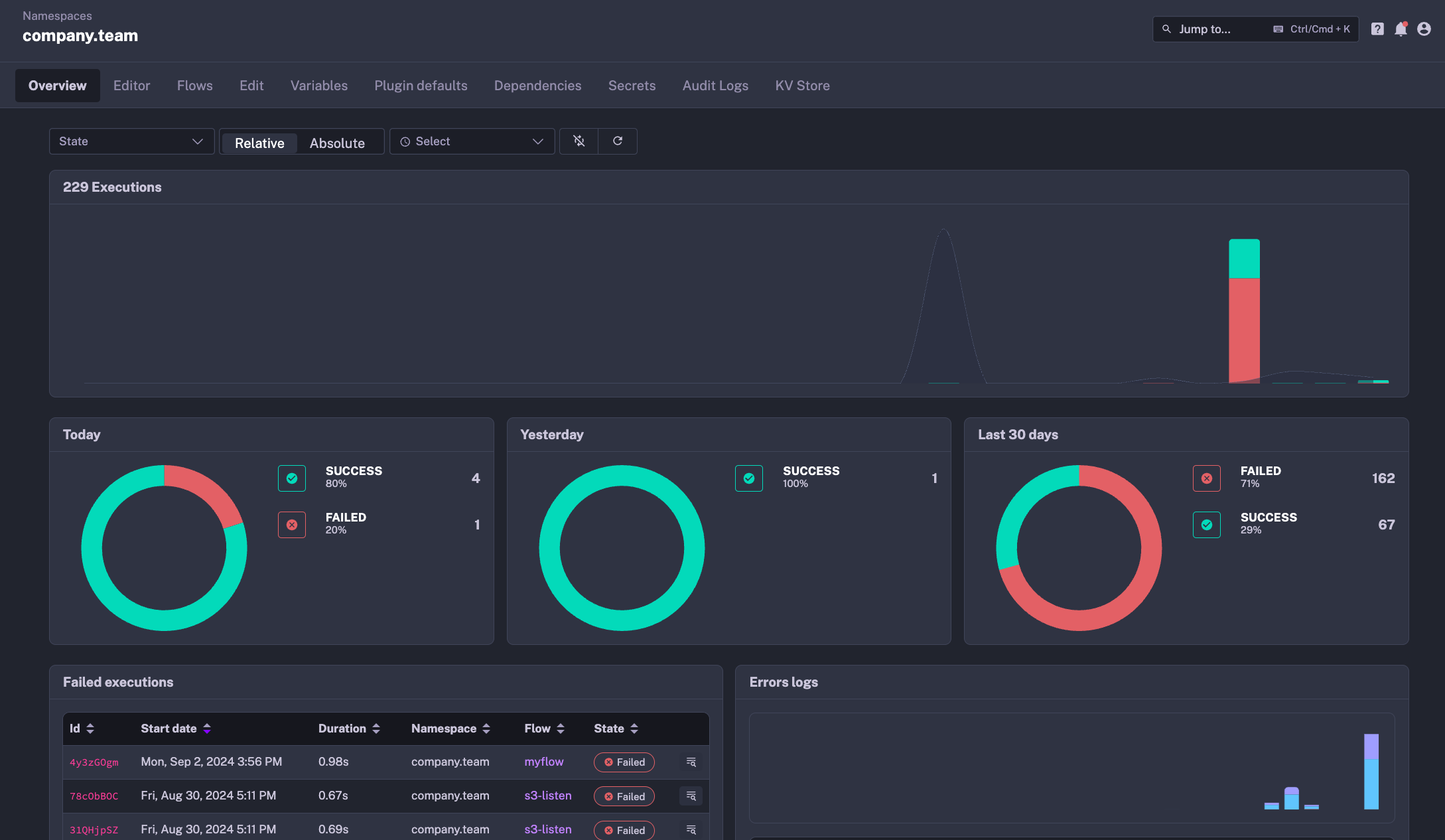
Editor
The Editor tab allows you to add or edit namespace files directly. This provides convenient access to manage namespace files without navigating to a specific flow.
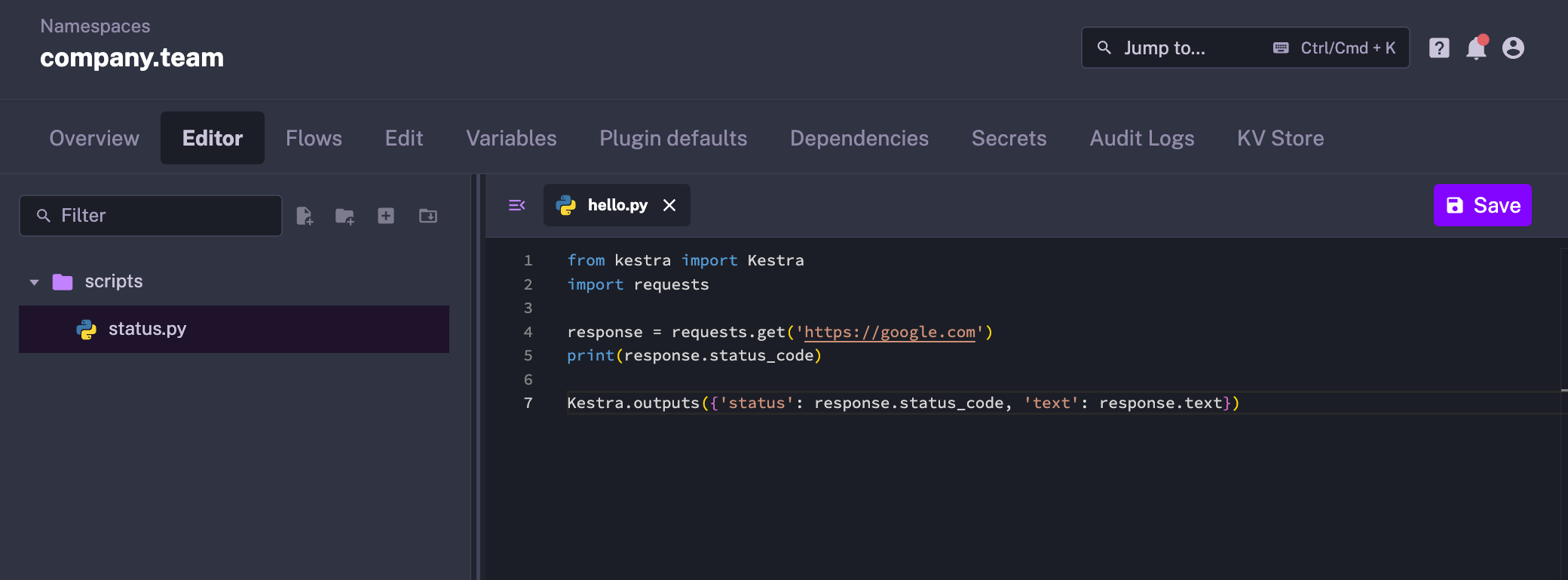
Flows
The Flows tab lists all flows within the namespace. It displays key information such as the flow ID, labels, last execution date and status, and execution statistics. Selecting the details button on a flow opens its detailed page.
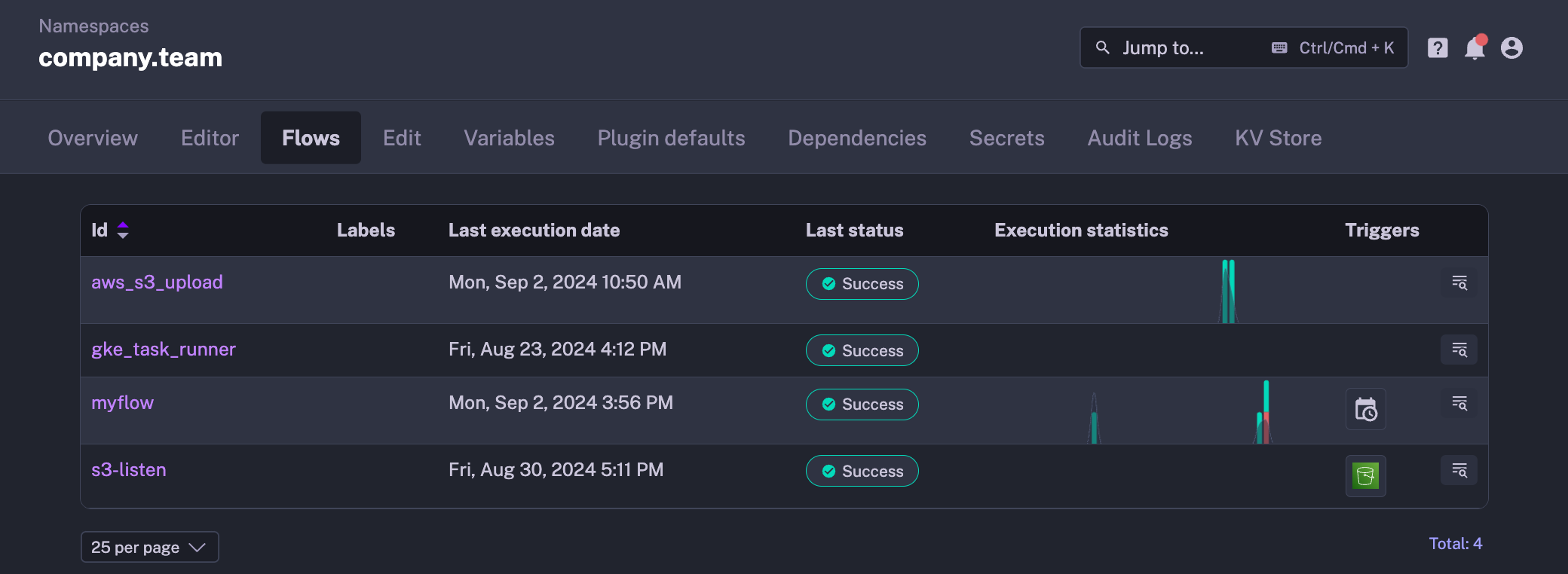
Dependencies
The Dependencies tab visualizes relationships between flows, showing which flows depend on one another (for example, through subflows or flow triggers).
This view is similar to the Dependencies page in the Flow Editor but focuses on inter-flow relationships within a single namespace — even if some flows are independent.
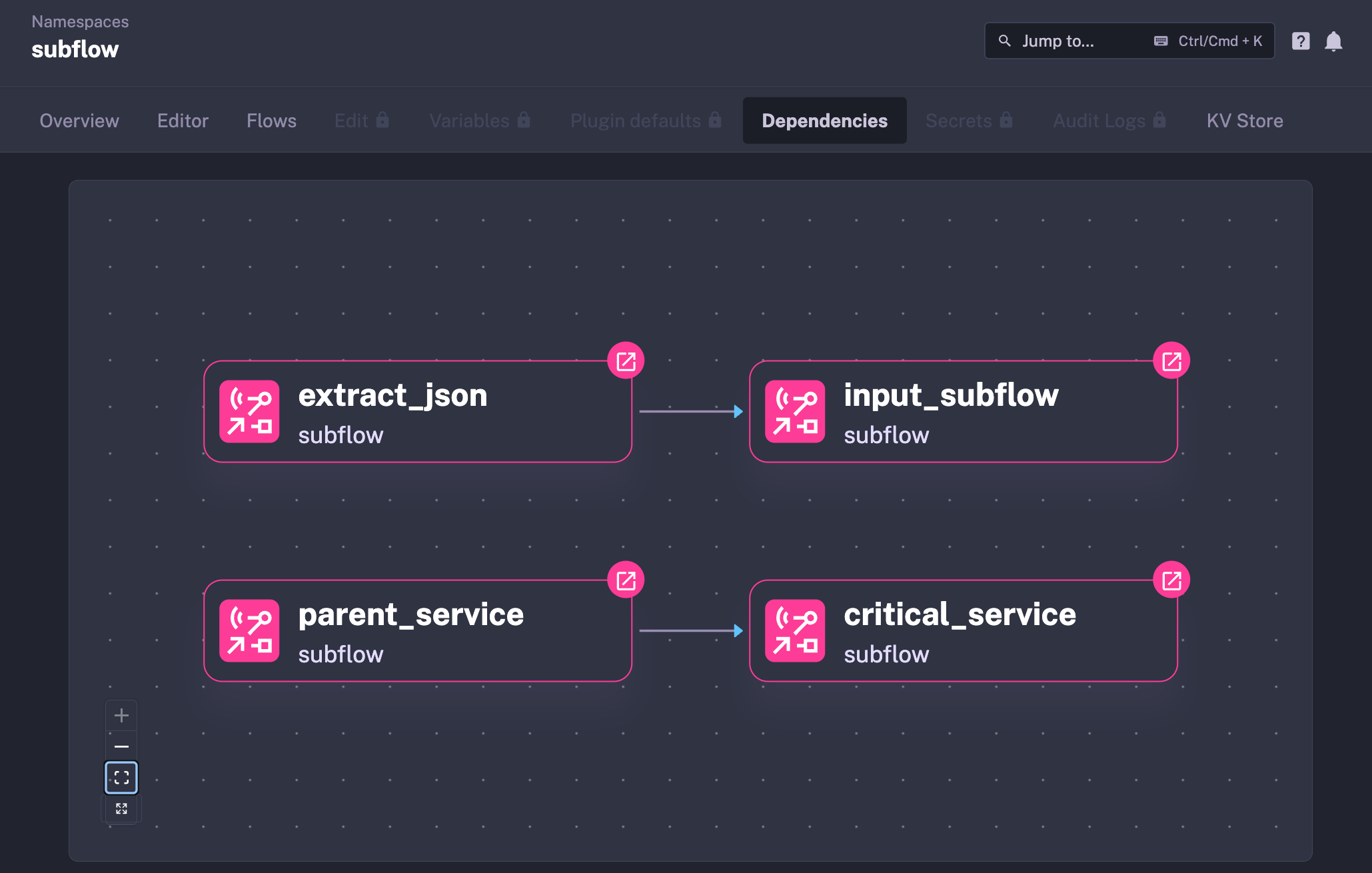
KV store
The KV Store tab lets you manage key-value pairs associated with a namespace. For more information, see the KV Store concept guide.
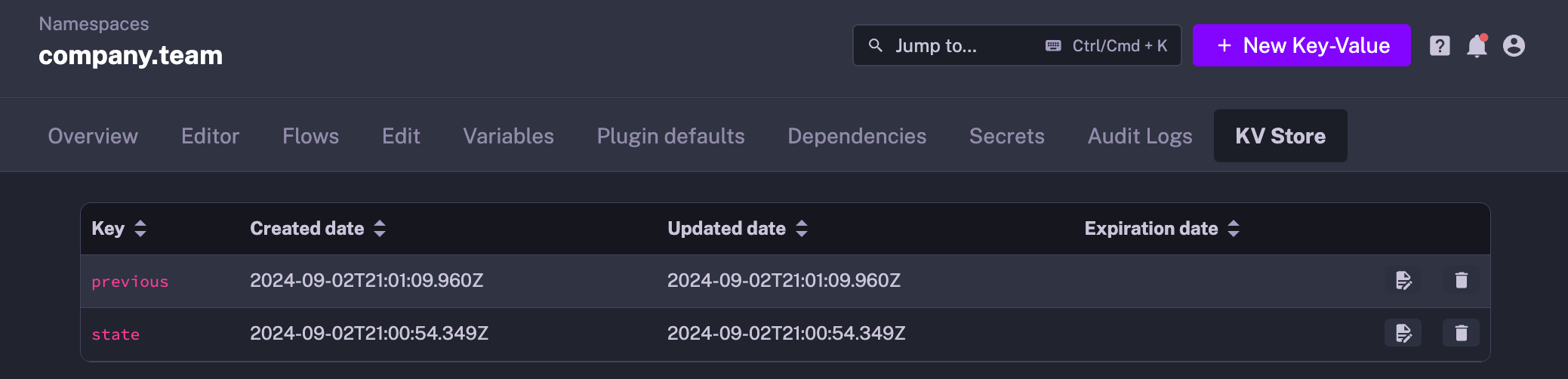
Files
The Files tab lets you create, edit, and manage Namespace Files used in your flows — from custom Python scripts to images. Keep all your resources organized in one place. Learn more in Namespace Files.
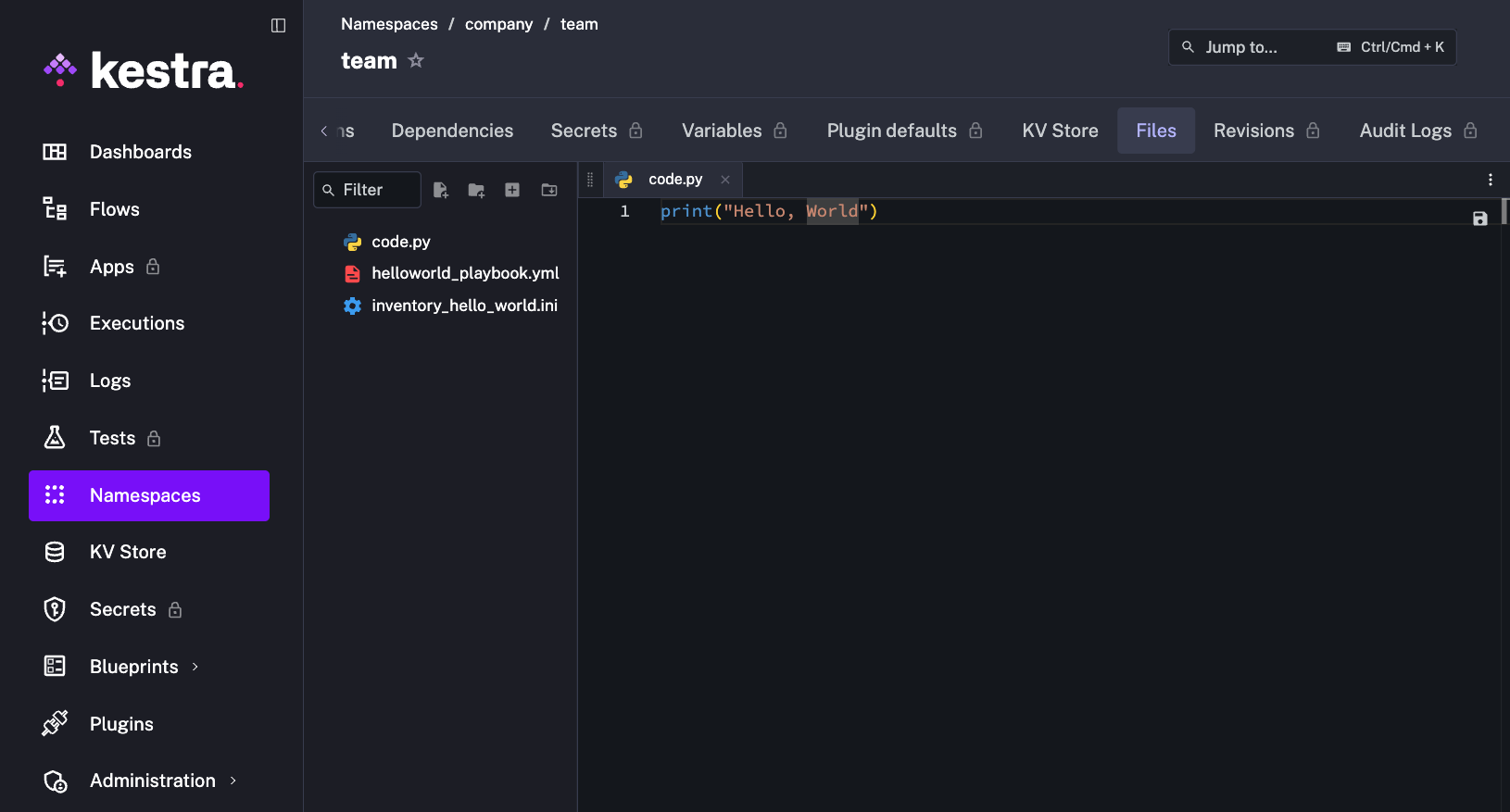
Additional enterprise pages
In the Enterprise Edition, additional namespace pages provide deeper insights and management capabilities. Learn more on the Enterprise namespace pages page.
Was this page helpful?