 Tutorial – Handle Errors in Kestra – Retries and Alerts
Tutorial – Handle Errors in Kestra – Retries and Alerts
Handle errors with automatic retries and notifications.
Failure is inevitable. Kestra offers automatic retries and error handling to help you build resilient workflows.
Handle errors with retries and alerts
By default, if any task fails, the execution stops and is marked as failed. For more control over error handling, you can add errors tasks, AllowFailure tasks, or automatic retries.
The errors property allows you to execute one or more actions before terminating the flow (e.g., sending an email or a Slack message to your team). The property is named errors because it is triggered when errors occur within a flow.
You can implement error handling at the flow level or namespace level:
- Flow-level: Useful to implement custom alerting for a specific flow or task. This can be accomplished by adding
errorstasks. - Namespace-level: Useful to send a notification for any failed Execution within a given namespace. This approach allows you to implement centralized error handling for all flows within a given namespace.
Flow-level error handling using errors
The errors property of a flow accepts a list of tasks to execute when an error occurs. You can add as many tasks as you want, and they will be executed sequentially similar to the tasks block.
The following example workflow automatically sends a Slack alert via the SlackIncomingWebhook whenever any flow in the company.team namespace fails or finishes with warnings.
id: unreliable_flownamespace: company.team
tasks: - id: fail type: io.kestra.plugin.core.execution.Fail
errors: - id: alert_on_failure type: io.kestra.plugin.slack.SlackIncomingWebhook url: "{{ secret('SLACK_WEBHOOK') }}" # https://hooks.slack.com/services/xyz/xyz/xyz messageText: "Failure alert for flow {{ flow.namespace }}.{{ flow.id }} with ID {{ execution.id }}"Note that we hide the Slack Webhook URL with a secret expression to not expose private endpoints or credentials. Follow our Open-source Secrets guide or check out the Enterprise Edition to incorporate your own external Secrets Manager.
For the final time, taking our flow from earlier stages, we can add a Slack alert on an execution error like the following:
id: getting_started_category_checknamespace: company.team
inputs: - id: category type: SELECT displayName: Select a category values: ['beauty', 'notebooks'] defaults: 'beauty'
tasks: - id: api type: io.kestra.plugin.core.http.Request uri: "https://dummyjson.com/products/category/{{ inputs.category }}" method: GET retry: type: constant interval: PT20S maxDuration: PT1H maxAttempts: 10 warningOnRetry: true
- id: check_products type: io.kestra.plugin.core.flow.If condition: "{{ json(outputs.api.body).products | length > 0 }}" then: - id: log_status type: io.kestra.plugin.core.log.Log message: "Found {{ json(outputs.api.body).products | length }} products for category {{ inputs.category }}" - id: python type: io.kestra.plugin.scripts.python.Script containerImage: python:slim dependencies: - polars outputFiles: - "products.csv" script: | import polars as pl data = {{ outputs.api.body | jq('.products') | first }} df = pl.from_dicts(data) df.glimpse() df.select(["title", "brand", "price", "rating"]).write_csv("products.csv") - id: sqlQuery type: io.kestra.plugin.jdbc.duckdb.Queries inputFiles: in.csv: "{{ outputs.python.outputFiles['products.csv'] }}" sql: | SELECT brand, round(avg(price), 2) AS avg_price, count(*) AS cnt FROM read_csv_auto('{{ workingDir }}/in.csv', header=True) GROUP BY brand ORDER BY avg_price DESC; store: true else: - id: when_false type: io.kestra.plugin.core.log.Log message: "No products found for category {{ inputs.category }}."
errors: - id: alert_on_failure type: io.kestra.plugin.slack.SlackIncomingWebhook url: "{{ secret('SLACK_WEBHOOK') }}" messageText: "Failure alert for flow {{ flow.namespace }}.{{ flow.id }} with ID {{ execution.id }}"
triggers: - id: every_monday_at_10_am type: io.kestra.plugin.core.trigger.Schedule cron: 0 10 * * 1Now if there is an error, say our API endpoint is unreachable, we’ll get a Slack alert notifying a team to investigate. For more, check the error handling page.
Namespace-level error handling using a flow trigger
To get notified on a workflow failure, you can leverage Kestra’s built-in notification tasks, including among others (the list keeps growing with new releases):
For a centralized namespace-level alerting, we recommend adding a dedicated monitoring workflow with one of the above mentioned notification tasks and a Flow trigger. Below is an example workflow that automatically sends a Slack alert as soon as any flow in the namespace company.team fails or finishes with warnings.
id: failure_alertnamespace: system
tasks: - id: send type: io.kestra.plugin.slack.SlackExecution url: "{{ secret('SLACK_WEBHOOK') }}" channel: "#general" executionId: "{{trigger.executionId}}"
triggers: - id: listen type: io.kestra.plugin.core.trigger.Flow conditions: - type: io.kestra.plugin.core.condition.ExecutionStatus in: - FAILED - WARNING - type: io.kestra.plugin.core.condition.ExecutionNamespace namespace: company.team prefix: trueAdding this flow ensures you receive a Slack alert for any flow failure in the company.team namespace.
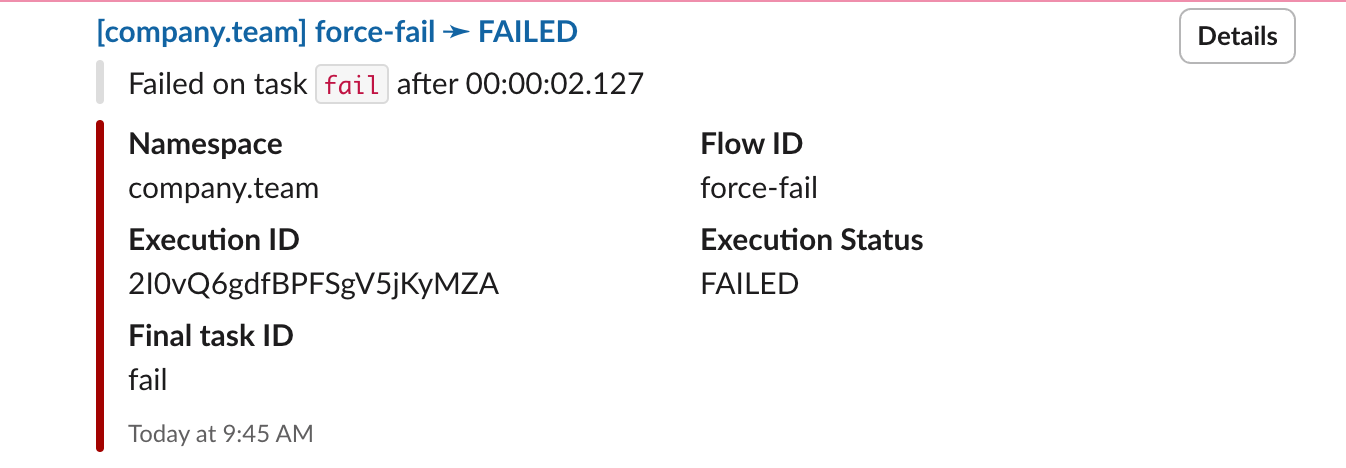
Retries
When working with external systems, transient errors are common. For example, a file may not be available yet, an API might be temporarily unreachable, or a database can be under maintenance. In such cases, retries can often resolve the issue without human intervention.
Configuring retries
Each task can be retried a certain number of times and in a specific way. Use the retry property with the desired type of retry.
The following types of retries are currently supported:
- Constant: The task will be retried every X seconds/minutes/hours/days.
- Exponential: The task will also be retried every X seconds/minutes/hours/days but with an exponential backoff (i.e., an exponential time interval in between each retry attempt.)
- Random: The task will be retried every X seconds/minutes/hours/days with a random delay (i.e., a random time interval in between each retry attempt.)
In this example, the task is retried up to 5 times within a total duration of 1 minute, with a constant 2-second interval between attempts.
id: retriesnamespace: company.team
tasks: - id: fail_four_times type: io.kestra.plugin.scripts.shell.Commands taskRunner: type: io.kestra.plugin.core.runner.Process commands: - 'if [ "{{ taskrun.attemptsCount }}" -eq 4 ]; then exit 0; else exit 1; fi' retry: type: constant interval: PT2S maxAttempts: 5 maxDuration: PT1M warningOnRetry: false
errors: - id: will_never_run type: io.kestra.plugin.core.debug.Return format: This will never be executed as retries will fix the issueAdding a retry configuration to our tutorial workflow
Returning to the first iteration of our flow from the Fundamentals section. We can add a retry configuration to the api task. API calls are prone to transient errors, so we will retry that task up to 10 times, for at most 1 hour of total duration, every 10 seconds (i.e., with a constant interval of 10 seconds in between retry attempts).
id: getting_startednamespace: company.team
tasks: - id: api type: io.kestra.plugin.core.http.Request uri: https://dummyjson.com/products retry: type: constant interval: PT20S maxDuration: PT1H maxAttempts: 10 warningOnRetry: trueNext steps
Congrats! 🎉 You’ve completed the tutorial.
Next, you can dive into:
- Architecture
- Workflow Components
- Key concepts
- Plugins to integrate with external systems
- Deployments to deploy Kestra to production.
- Scripts
Was this page helpful?