 System Overview
System Overview
Manage Stats in Kestra.
The System Overview page provides a dashboard of Kestra usage statistics, including the number of namespaces, flows, tasks, triggers, executions, and the total execution duration (in minutes). In the Enterprise Edition, this page also shows the number of users, groups and roles.
The main goal of that section is to keep security in mind — you can either consider upgrading to the Enterprise Edition or activate basic authentication for a single user directly from the UI. Below is how this page looks like in the Open Source Edition:
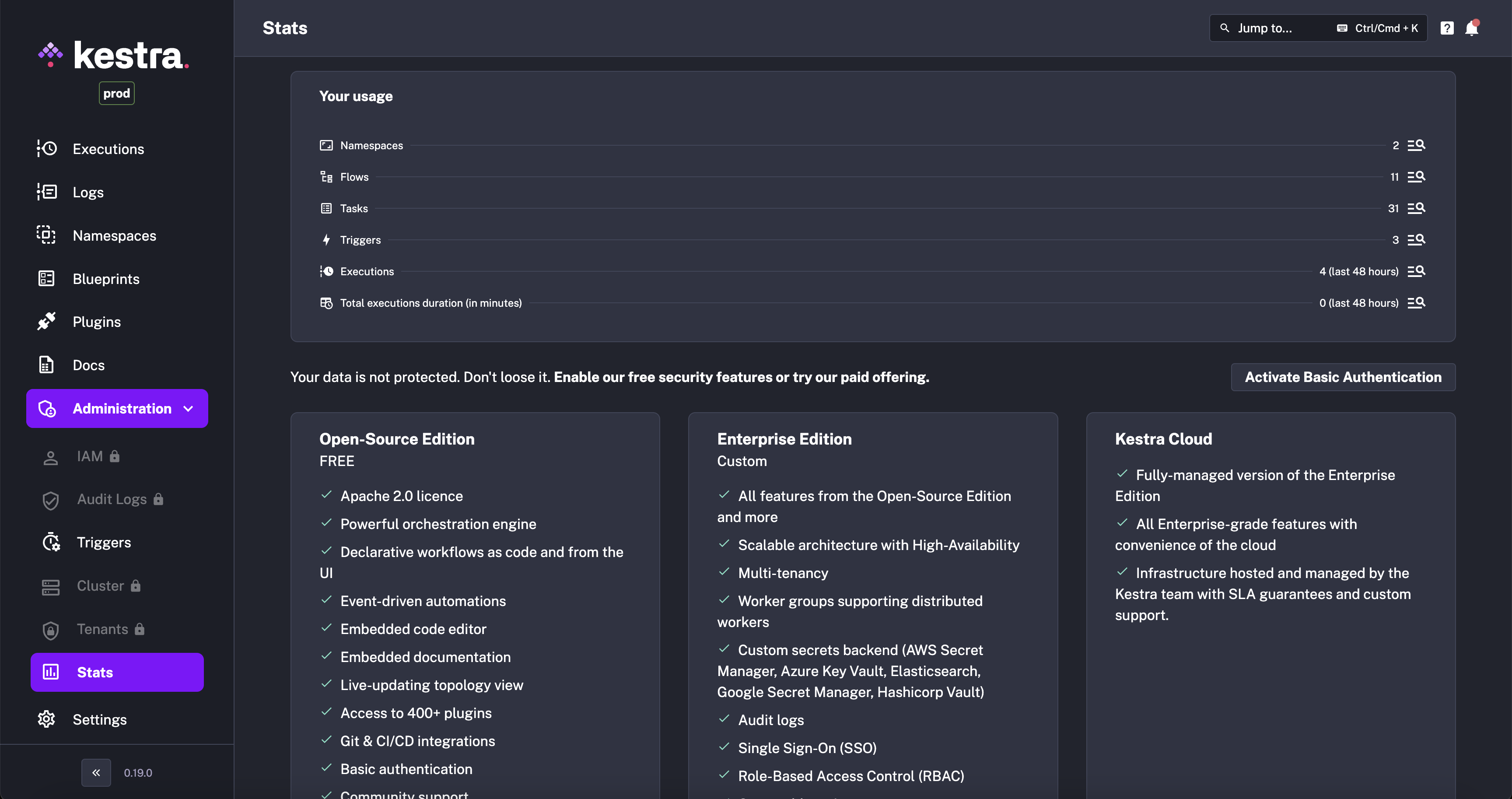
Additionally, below is how it looks like in the Enterprise Edition where you can view license and usage details and manage your Internal Storage and Secret Manager plugins:
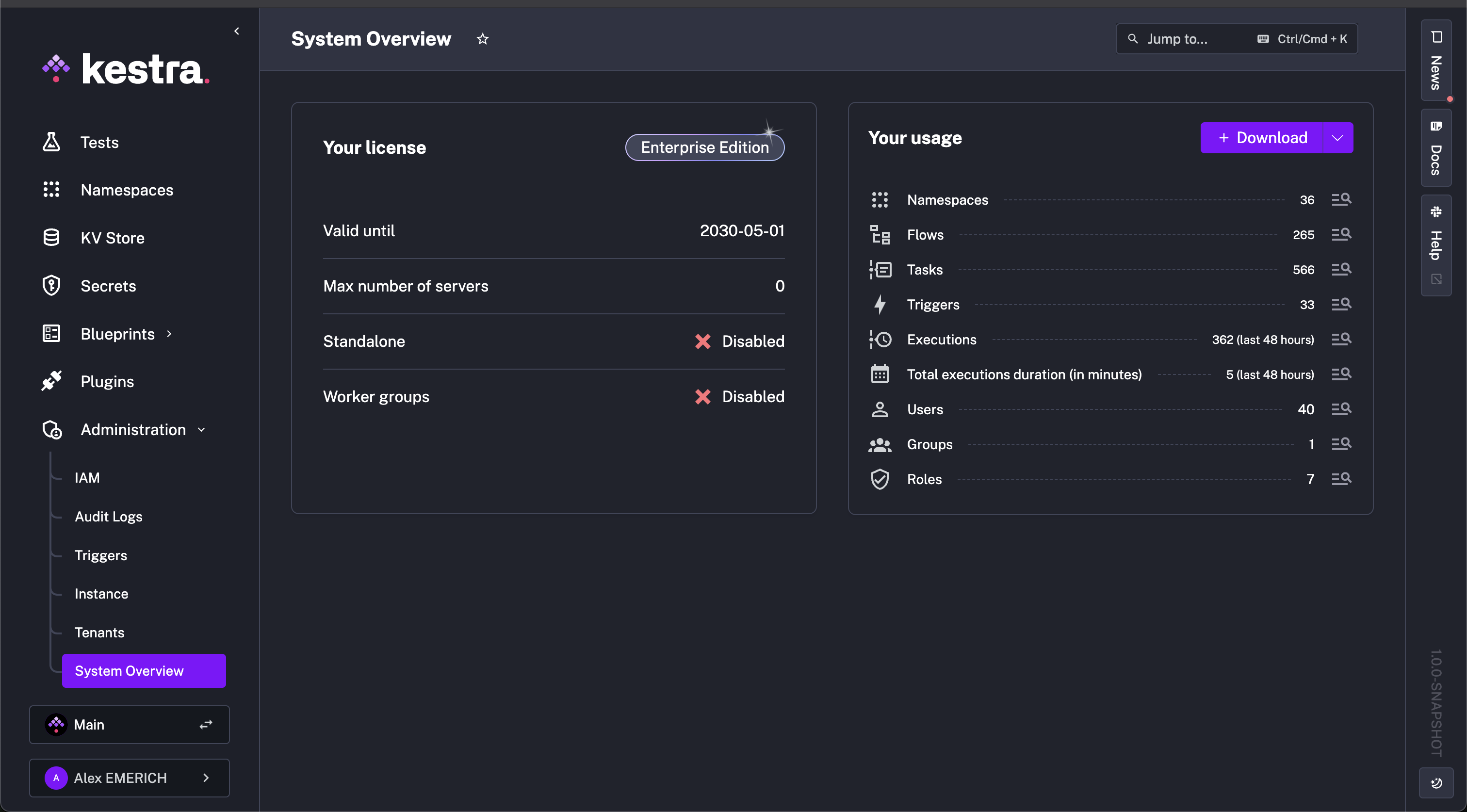
On the System Overview page, you manage the available Secrets Manager and Internal Storage plugins at the system level -- for example, which JAR file versions are installed and usable. However, you don’t configure actual connections (e.g., to an S3 bucket or AWS Secrets Manager) here. That configuration happens on the Tenant/Namespace pages, where you define the specific connection details for your environment. Unlike the System Overview, these pages don’t control plugin versions; they only allow you to configure and use the storage or secrets plugins already made available at the system level.
In both cases, when you click on the 🔍 magnifying glass icon, you can dive into the details of the specific stats.
Was this page helpful?