 System Flows in Kestra – Automate Platform Maintenance
System Flows in Kestra – Automate Platform Maintenance
Automate maintenance workflows with System Flows.
System Flows – automate platform maintenance
System Flows periodically execute background operations that keep your platform running but which you would generally prefer to keep out of sight. These flows automate maintenance workflows, such as:
- Sending alert notifications
- Creating automated support tickets when critical workflows fail
- Purging logs and removing old executions or internal storage files to save space
- Syncing code from Git or pushing code to Git
- Automatically releasing flows from development to QA and staging environments
We refer to these as System Flows because by default they are hidden from end users and are only visible within the system namespace. If you prefer, you can use a different namespace name instead of system by overwriting the following configuration:
kestra: systemFlows: namespace: systemTo access System Flows, navigate to the Namespaces section in the UI. The system namespace is pinned at the top for quick access.
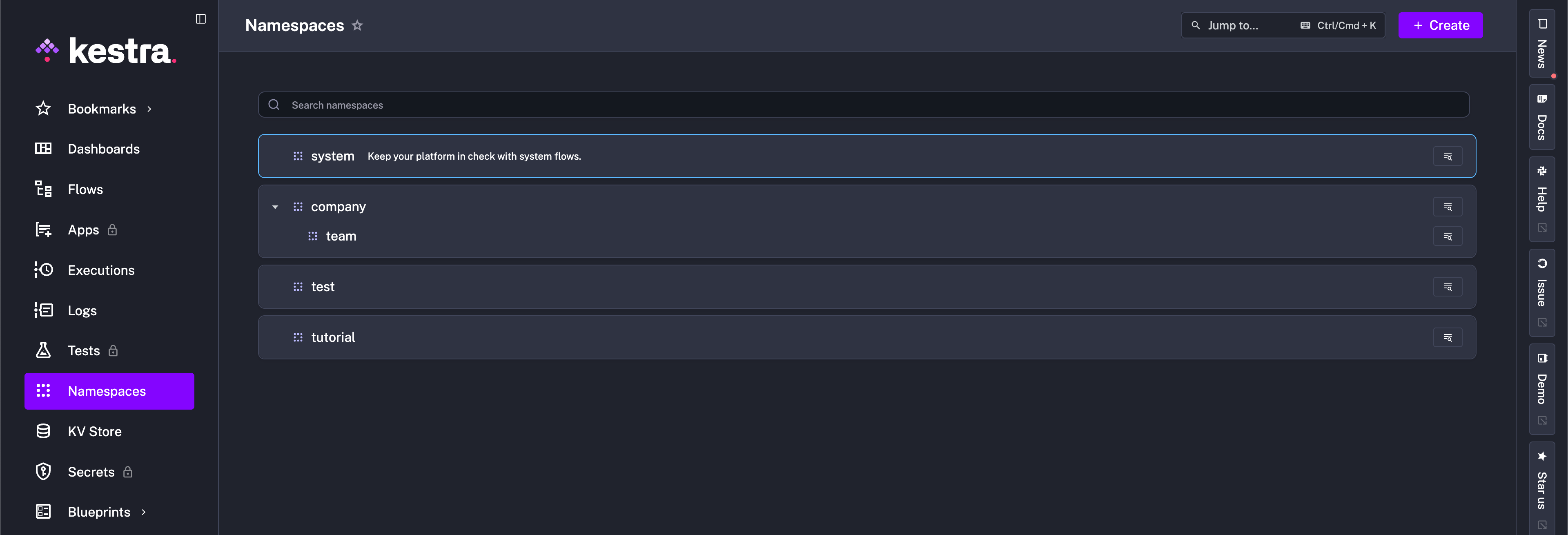
From this section, you’ll find the System Blueprints tab, which provides fully customizable templates that you can modify to suit your organization’s needs.
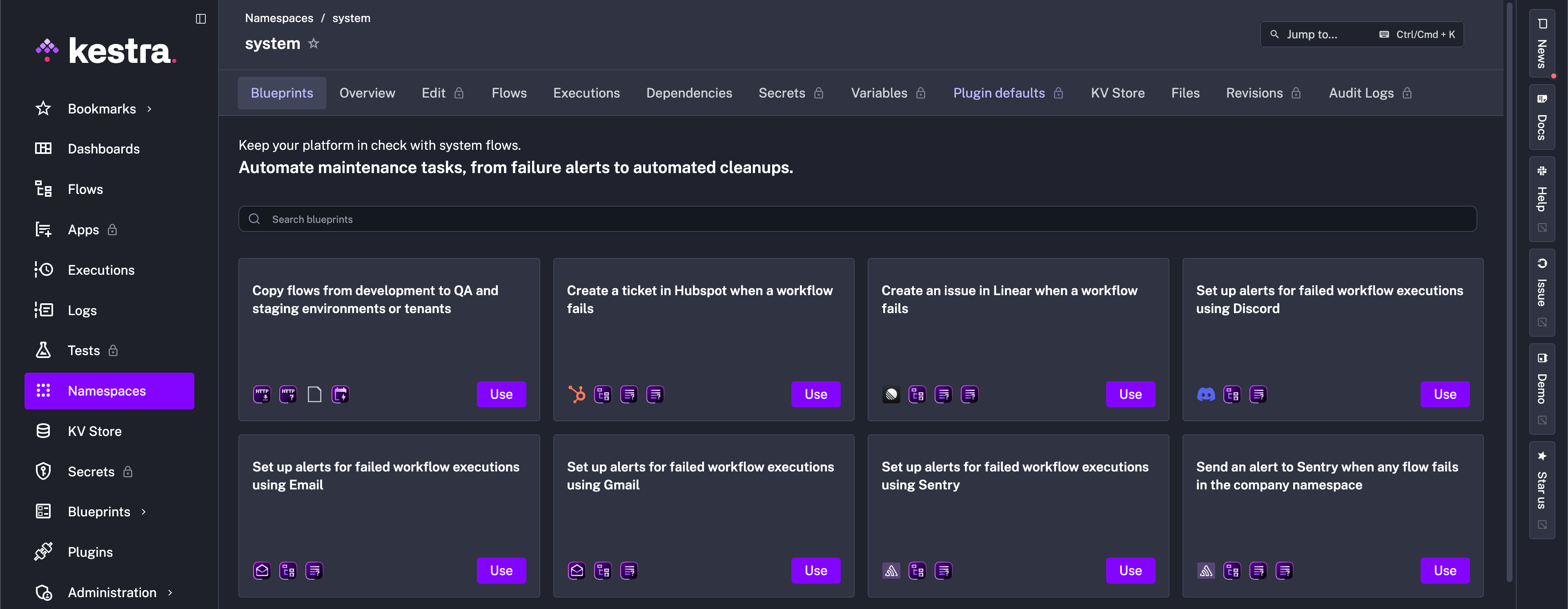
Keep in mind that System Flows are not restricted to System Blueprints — any valid Kestra flow can become a System Flow if it’s added to the system namespace.
System Flows are intentionally hidden from the main UI, appearing only in the system namespace. The Dashboard, Flows, and Executions pages offer a multi-select filter with options for User (default) and System (visible by default only within the system namespace). This makes it easy to toggle between user-facing workflows and background system flows and their executions or view both simultaneously.
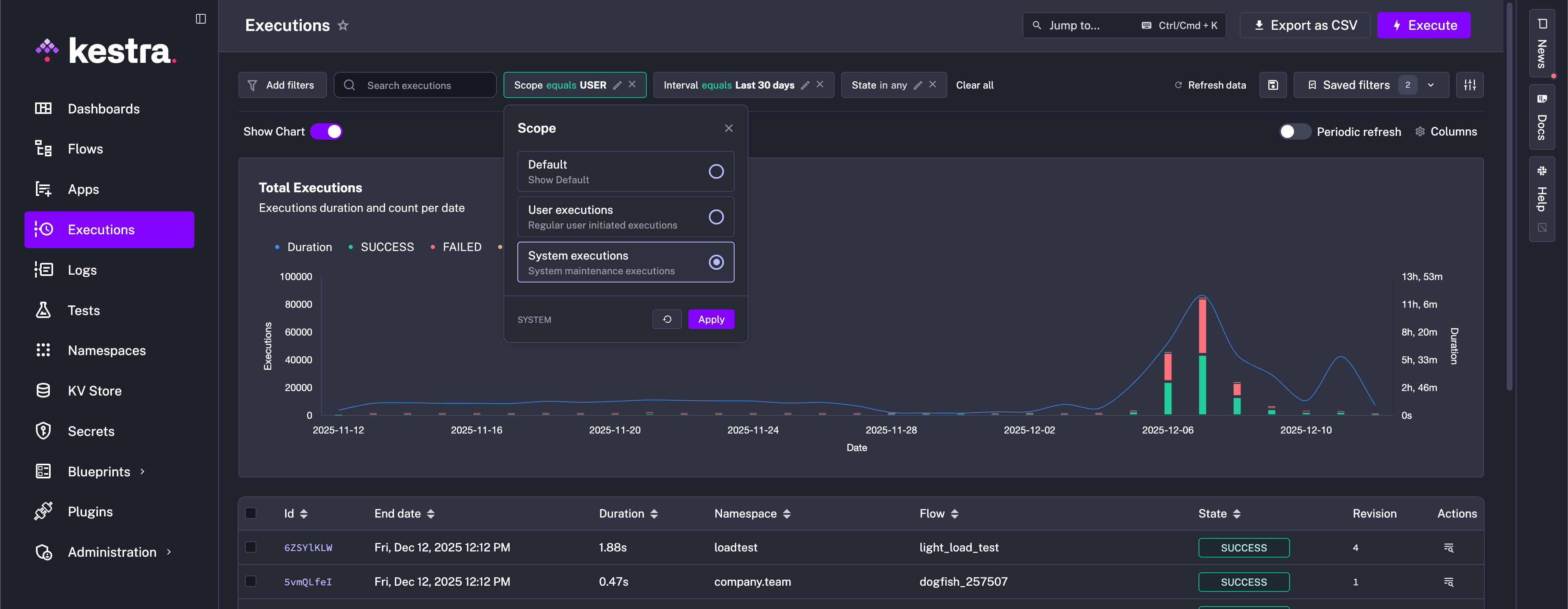
In terms of permissions, system namespace is open by default, but using the namespace-level RBAC functionality in the Enterprise Edition, you can restrict access to the system namespace only to Admins, while assigning company.* namespaces to your general user base.
Was this page helpful?