 Tenants
Tenants
Available on: Enterprise EditionCloud
Manage Tenants in Kestra
This feature requires a commercial license.
A tenant represents an isolated environment within a single Kestra instance.
Read more about Tenants.
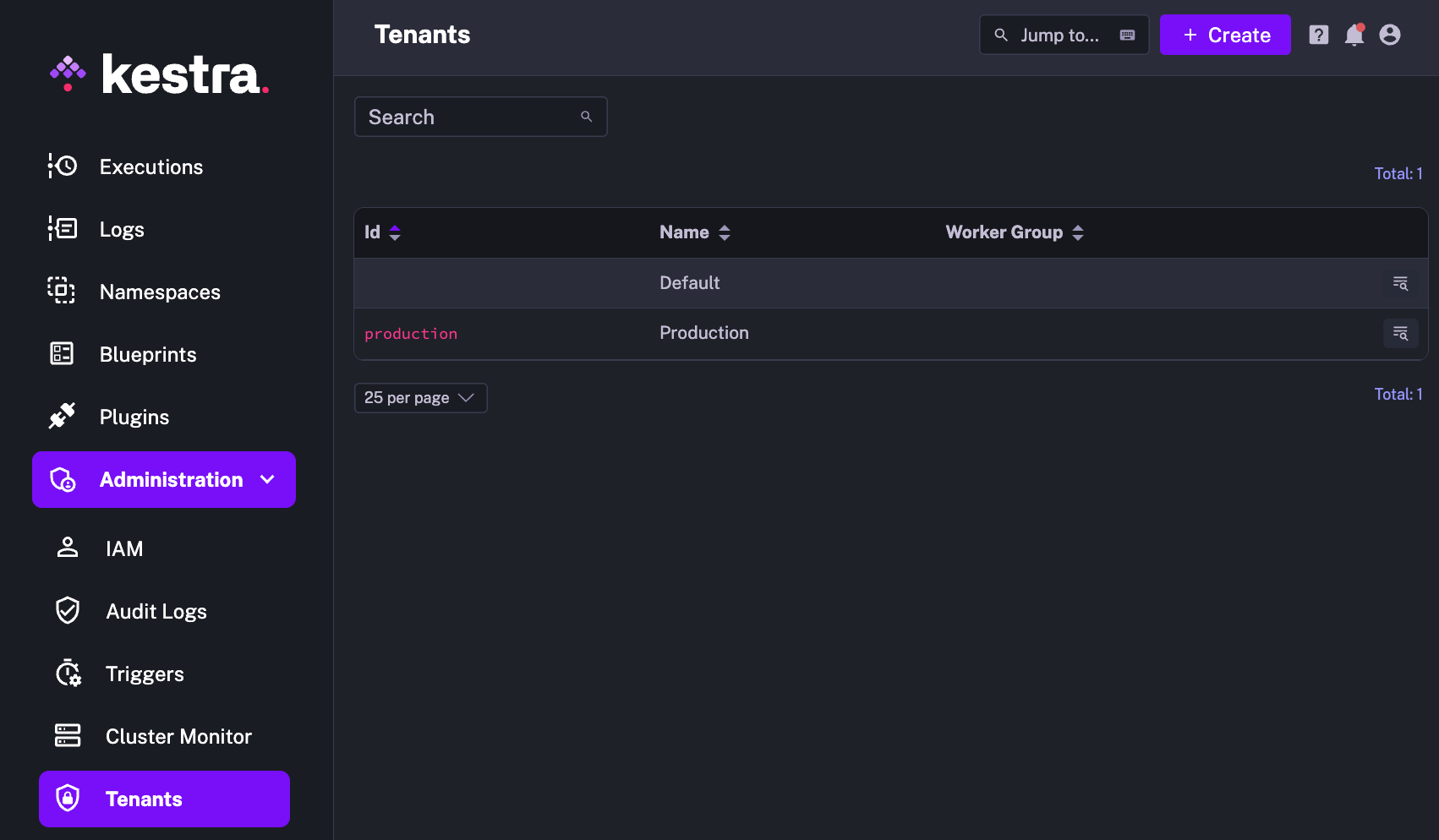
Create
When you create a tenant, you can give it an ID, name, and Worker Group. Other properties can be configured afterwards.
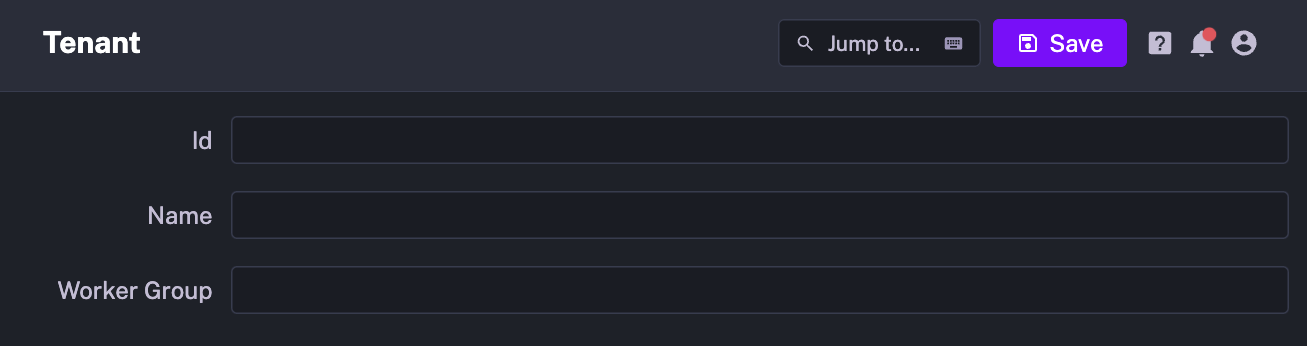
Edit
When you select a Tenant, there are a number of pages:
- Overview
- Users
- Service Accounts
- Groups
- Access
- Roles
Overview
Below is an image of the view where you can edit the same
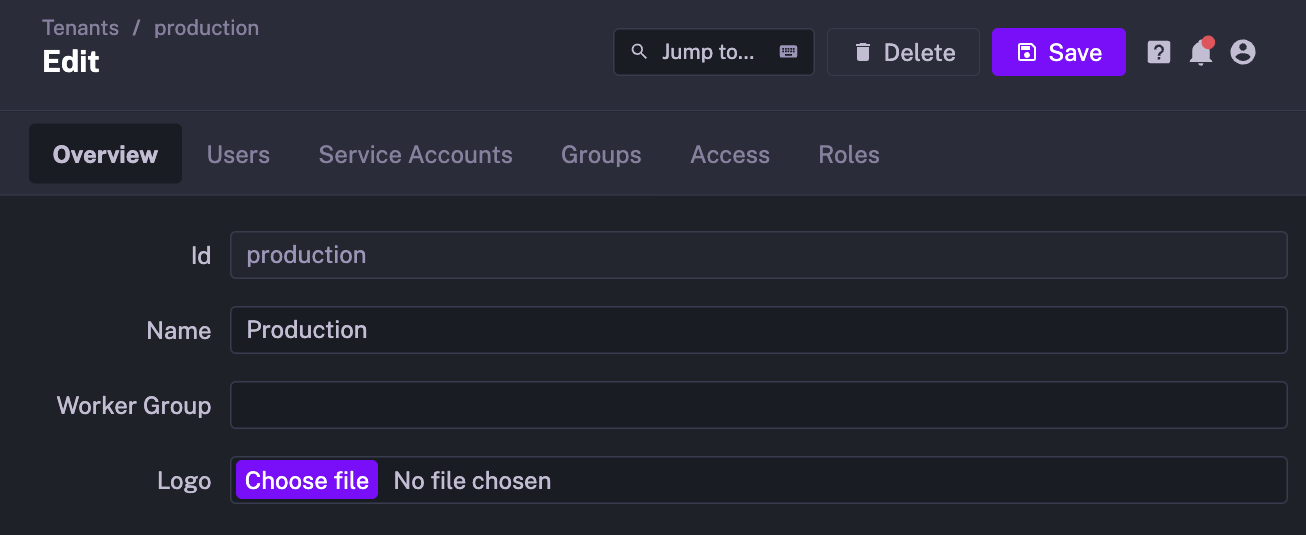
Users
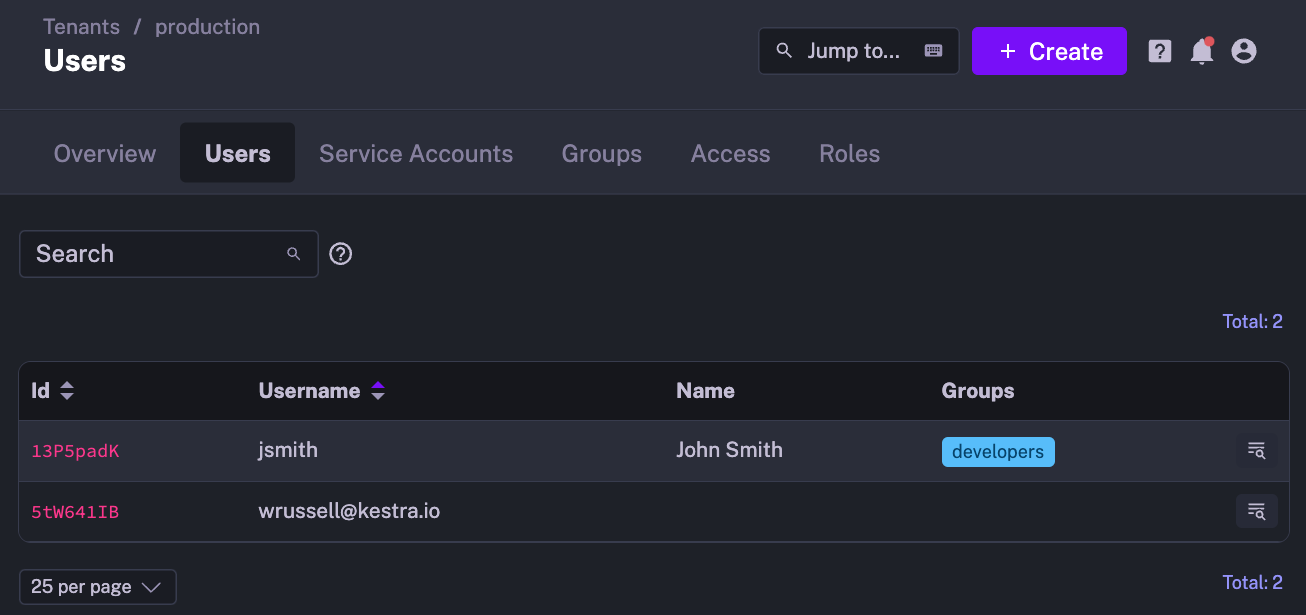
You can create and edit users inside of your tenant. Once a user has been created, you can also:
- Select the type of authentication they can use (e.g., SSO)
- Select the access and role they have on the tenant
- Generate API Tokens for the user
Create User
When you create a user, you can give them:
- Username
- First name
- Last name
- Groups
- Toggle for Super Admin
Once you've saved them, you can access the other tabs.
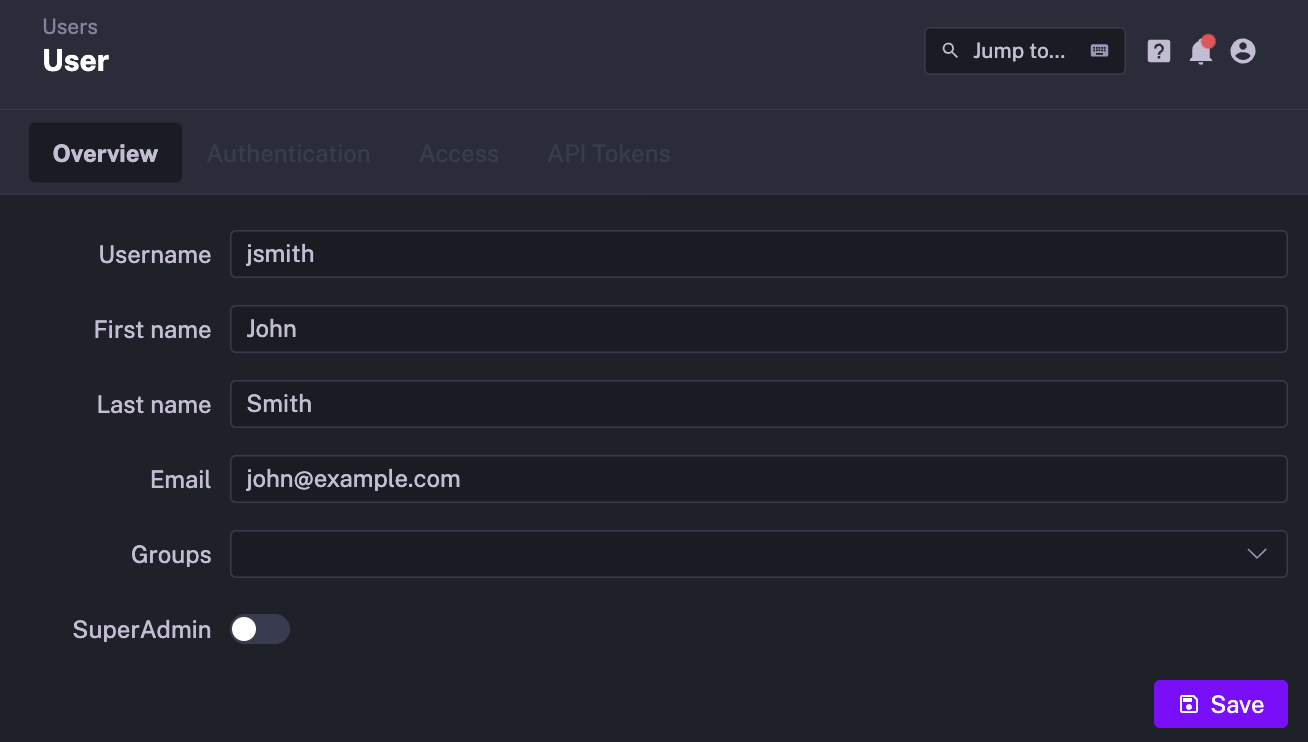
Authentication
Under Authentication, you can set the users password, or authentication type. For example, if you have Single Sign-On (SSO) configured, you can select that as the authentication method.
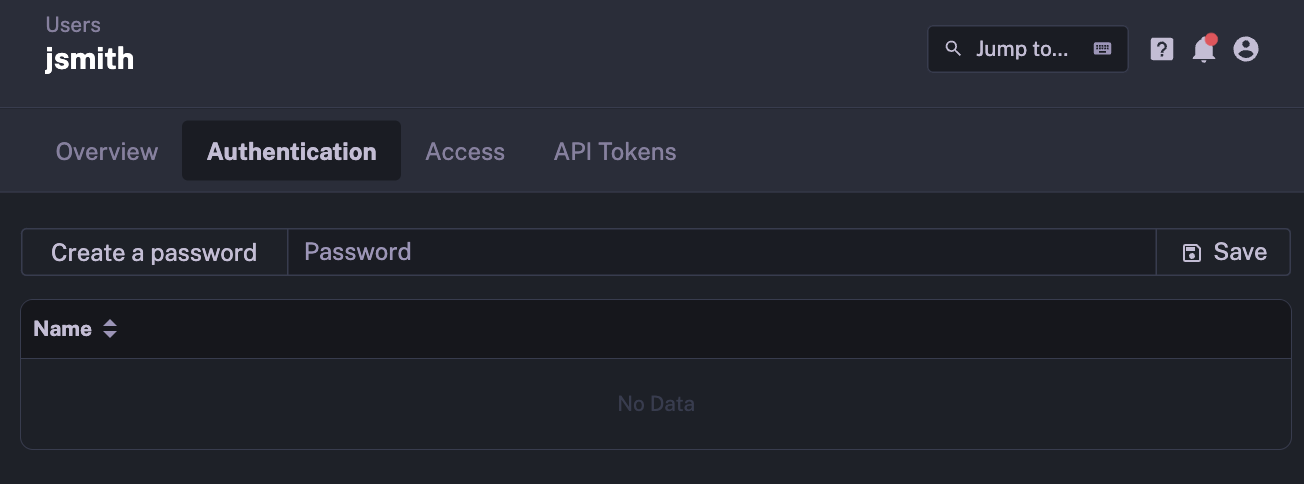
API Token
You can also generate API Tokens for users for authenticating with the Kestra API.
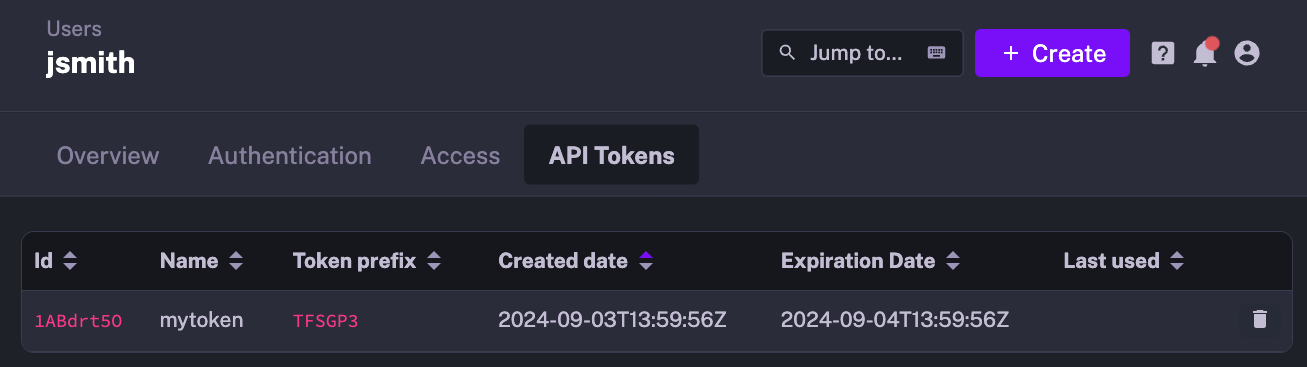
When you create an API Token, you can give it a name, description, as well as an age.
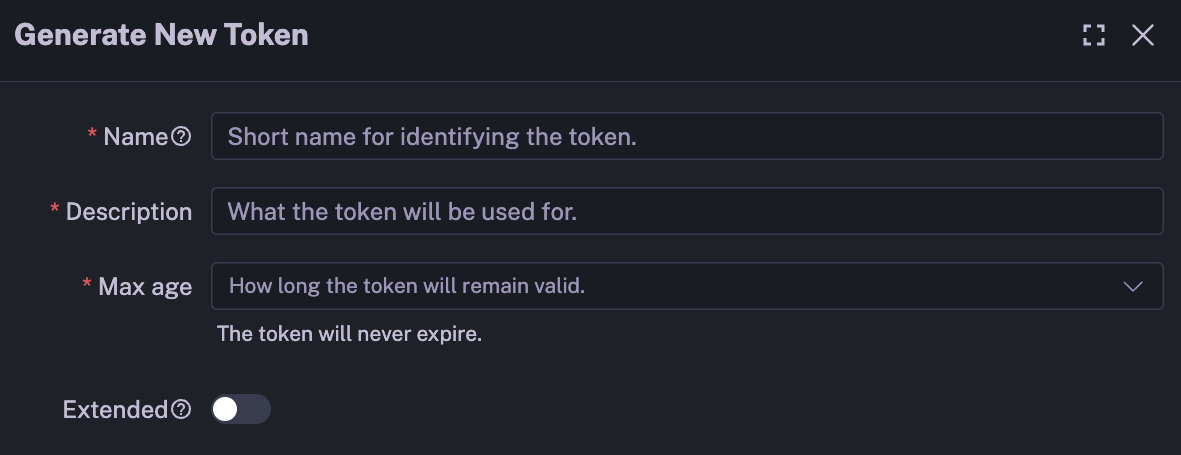
You are only be able to copy the API Token at the time of creation.
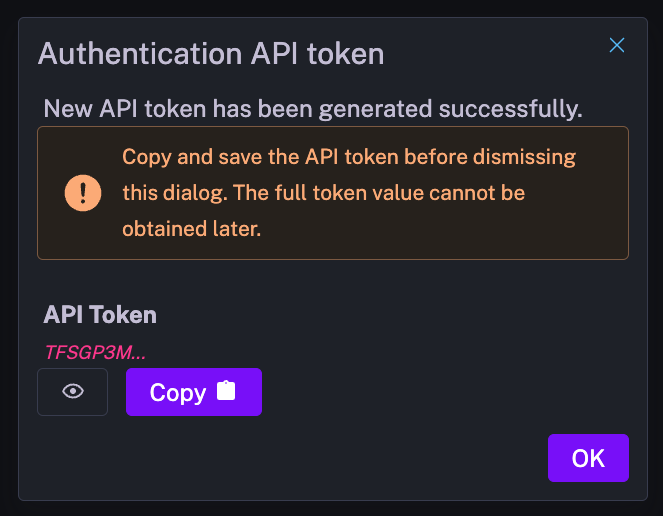
Service Accounts
Similar to Users, you can create Service Accounts. The difference is you can't select an Authentication Method - instead you must use an API Token.
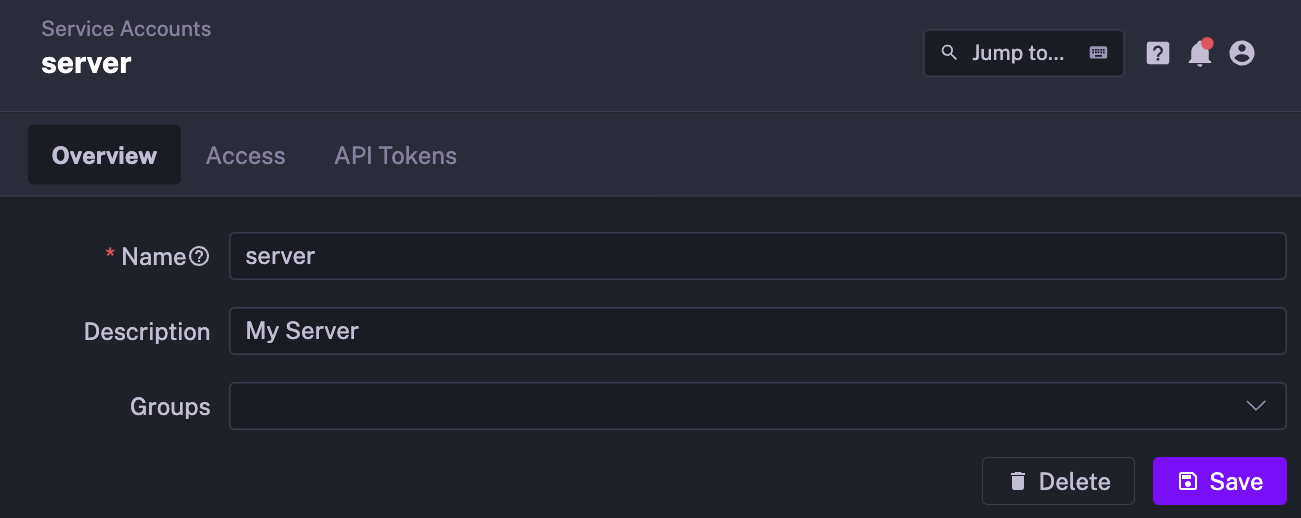
Groups
You can create groups to make it easier to assign multiple users specific access at the same time.
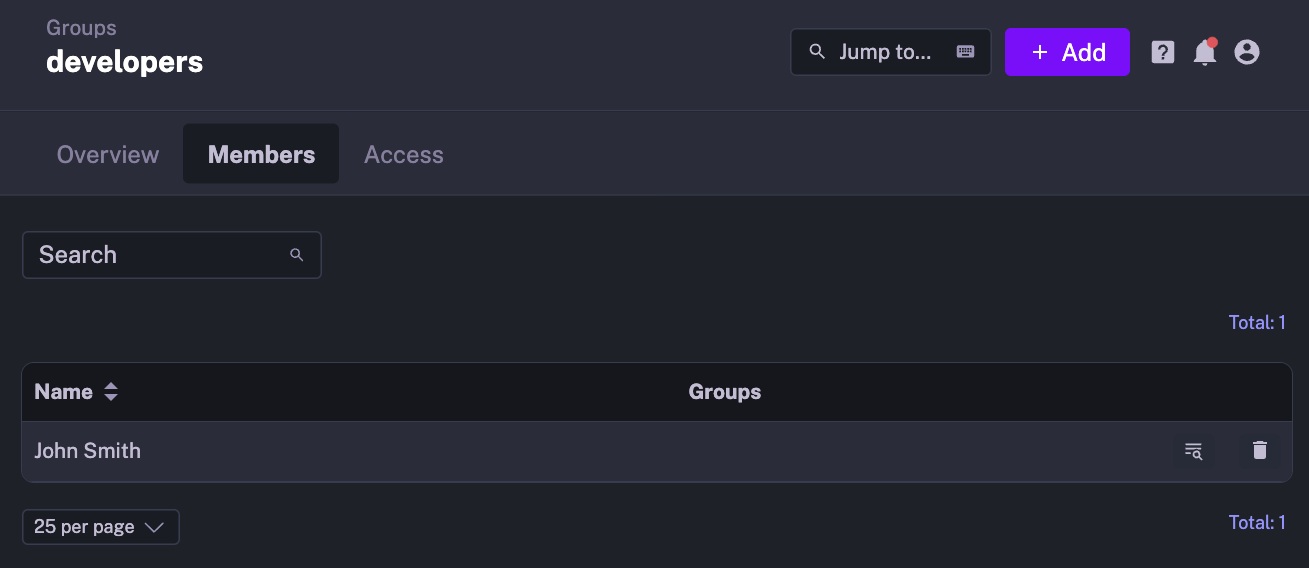
When you create a group, you can give it a name and a description.
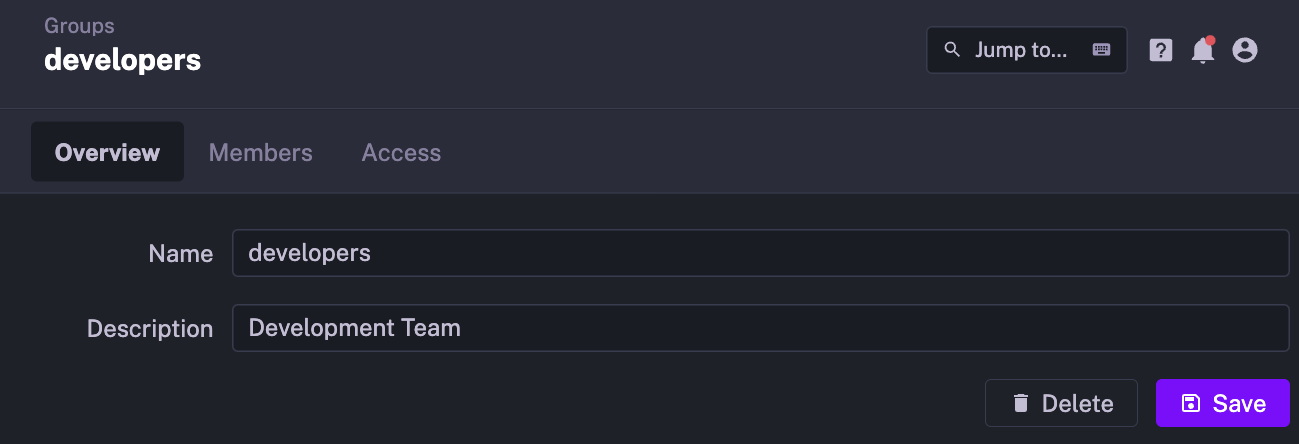
Once created, you can assign users to groups.
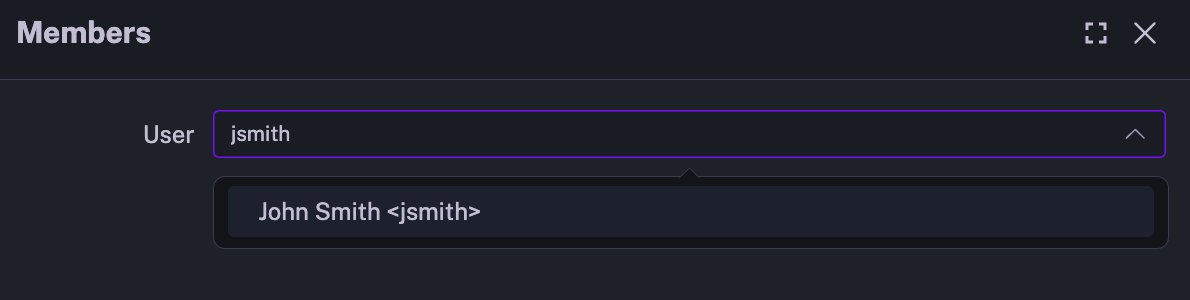
Access
This is where you can assign users to your roles.
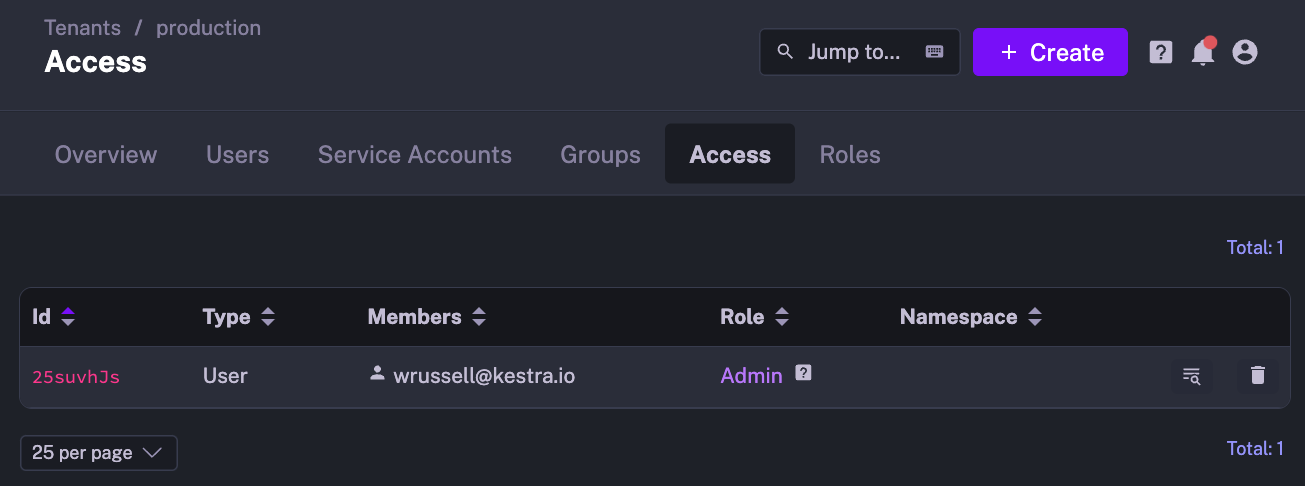
Roles
You can also create new roles in your tenant and adjust the permissions existing roles have.
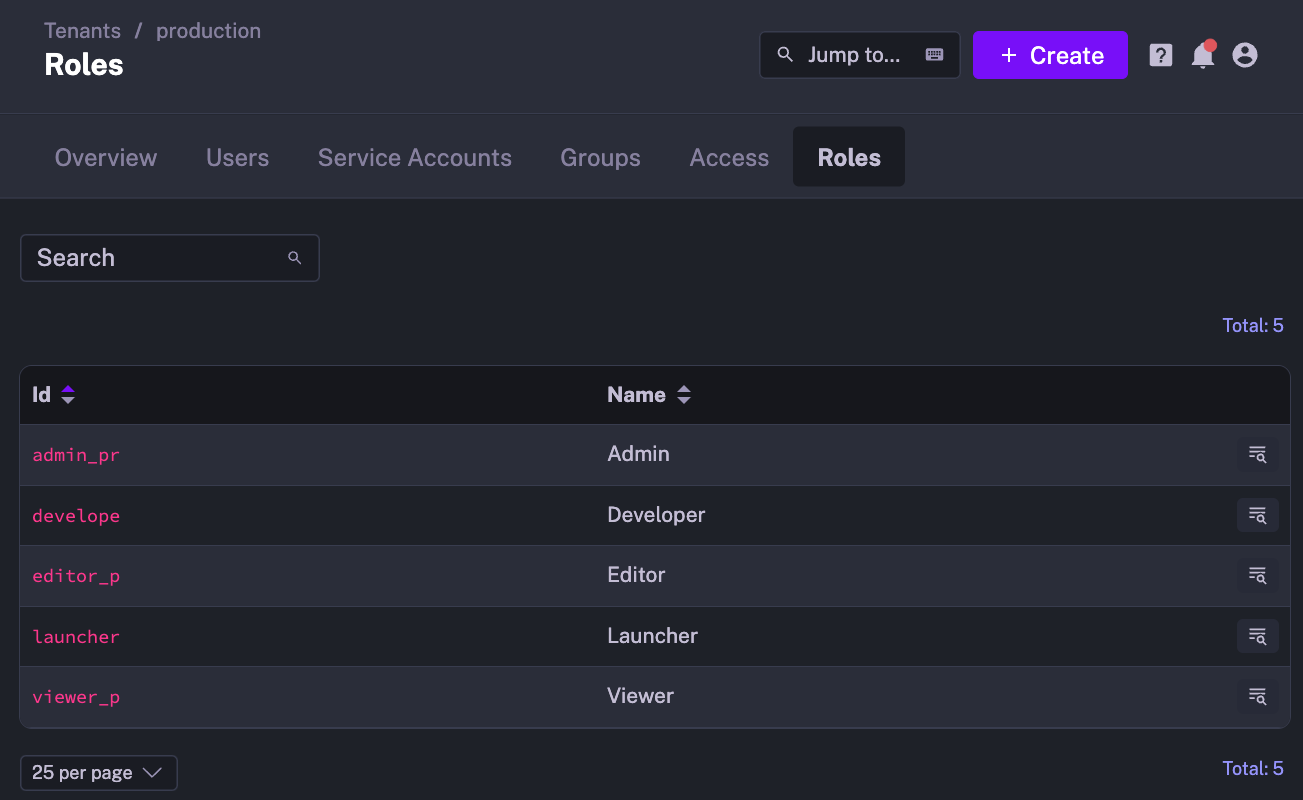
When you create a new role, you can select the appropriate permissions and which level they should be. More information on RBAC, check out the permissions documentation.
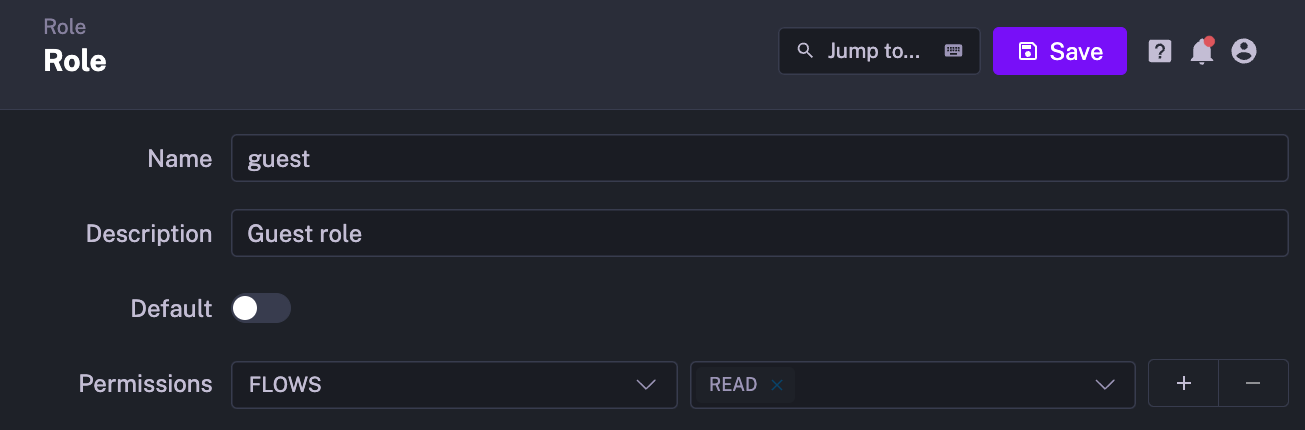
Was this page helpful?