 Maintenance Mode
Maintenance Mode
Available on: 0.21.0
Prepare your Kestra instance for maintenance or migration.
Maintenance Mode is an enterprise feature designed to transition your Kestra instance into a paused state to conduct maintenance operations such as platform updates.
Maintenance mode
Maintenance Mode addresses a common challenge faced by organizations running numerous workflows: finding the right moment to perform platform updates without disrupting ongoing operations. When activated, Maintenance Mode introduces a controlled state where:
- The executor stops processing new executions and automatically queues new flow executions.
- Existing executions are allowed to be completed gracefully (workers complete their current tasks without picking up new ones).
- The platform continues to accept and schedule new executions, storing them for later processing (web server and scheduler components remain active, ensuring no requests are lost).
- New executions are queued for processing after maintenance concludes
Access maintenance mode
Maintenance Mode is accessible via the Instance tab of the Administration section of the Kestra UI. You can switch to maintenance mode in the Overview tab by clicking the enter maintenance mode button. This triggers a confirmation prompt and displays information regarding the transition into maintenance mode.
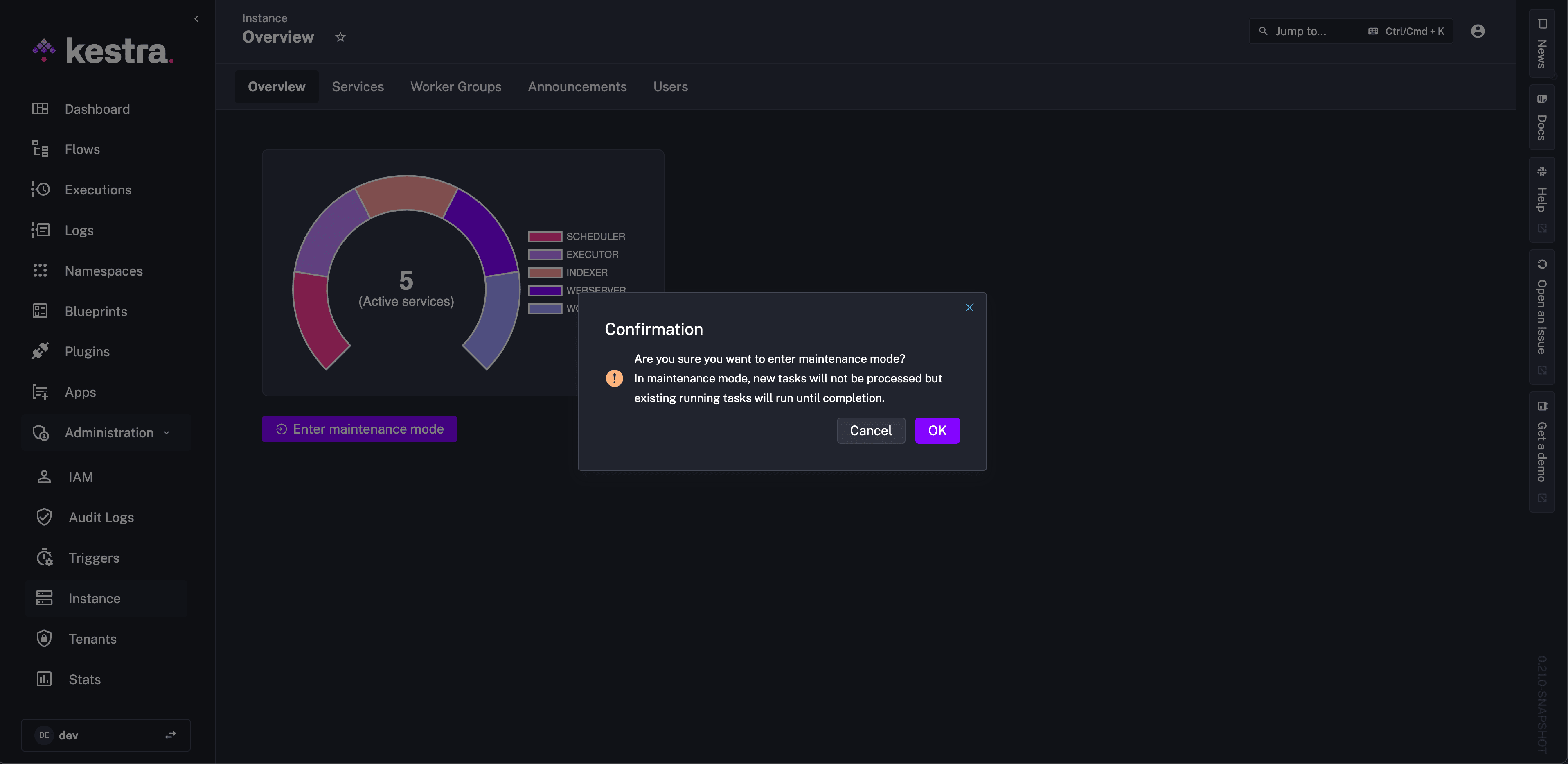
After completing all maintenance operations, you can exit maintenance mode with the same button and confirm that you want to switch back to a live state of your Kestra instance.
Was this page helpful?